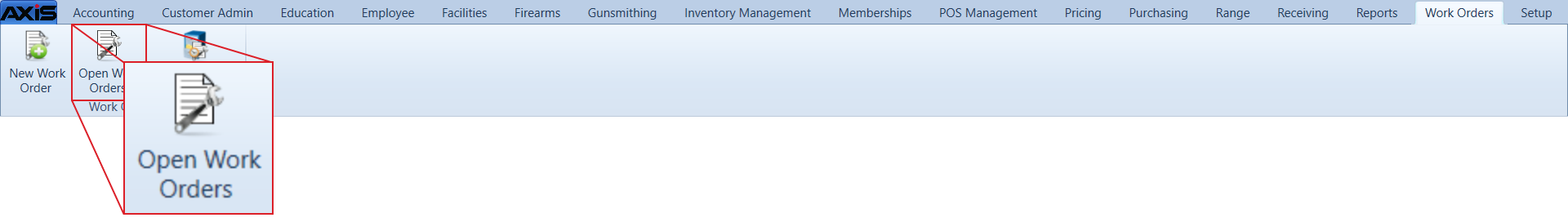![]() Navigate to the Open Work Orders screen.
Navigate to the Open Work Orders screen.
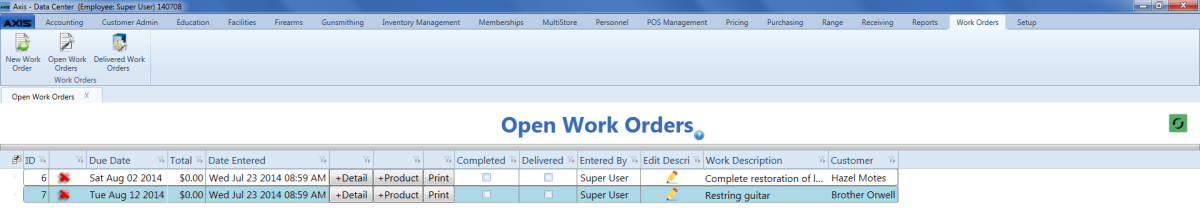
If needed, Sort and Filter Onscreen Data.
Note: If a work order's Due Date occurs in the past or within the next three days, the system displays it in red.
Complete the following procedures as appropriate to add work order components:
-
Add a Detail
- Click a work order’s Detail button to display its Work Order Detail window.
- Enter descriptive text in the Description field.
- Enter the cost in the Cost field.
- Click the Submit button.
-
Add a Product
- Click a work order’s Product button to display the Product Search window.
- Select a Product to add it to the work order.
- Repeat steps as needed to add additional products to the work order.