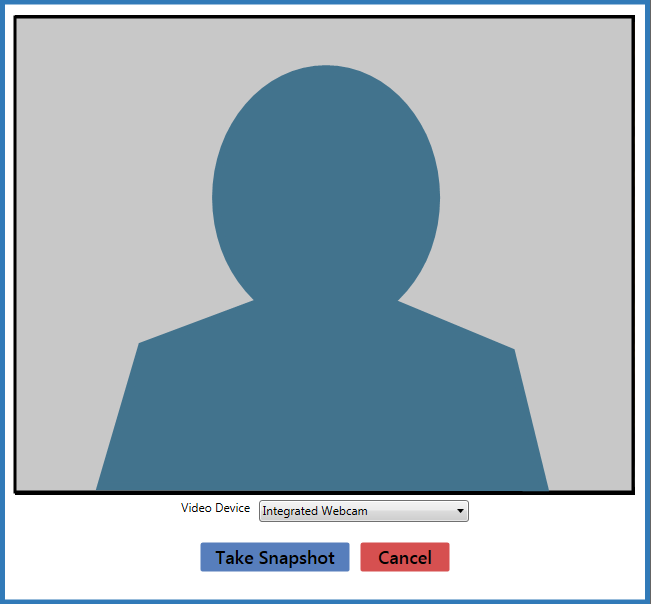
The Customer Snapshot window allows the user to capture an image and add it to a customer record.
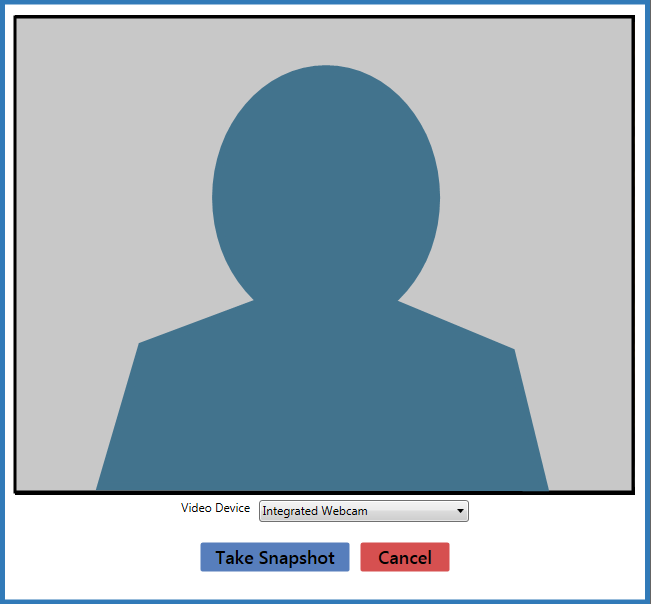
Note: The Customer Snapshot window requires the Microsoft Expression Encoder 4 program to function. If this program has not been installed, an attempt to display the Customer Snapshot window will display a message indicating this. Click the Yes button in this window and follow onscreen instructions to download and install this program. It may be necessary to restart the AXIS application after the program installs.
Complete any of the following as appropriate to display the ![]() Customer Snapshot window:
Customer Snapshot window:
Select a customer to display the customer record on the Cash Register screen and click the default customer image.
Note: If an image has already been added to this record, clicking the image will not display the Customer Snapshot window.
Navigate to the selected customer's Party Control window and click the default customer image.
Note: If an image has already been added to this record, clicking the image will not display the Customer Snapshot window.
|
|
|
|
© 2016 AcuSport Corporation |