| Select Vendor list |
Click a vendor name in the Select Vendor list to display only returns for that vendor. |
| All Vendor Returns dated This Quarter-to-date drop-down, From and To fields, and Shows Returns button |
Use these controls to display only returns from a specific time frame:
- Select a predefined time frame option from the drop-down to automatically populate the From and To fields and click the Shows Returns button
- Select the "All Vendor Returns dated in Custom period" option from the drop-down, manually populate the From and To fields, and click the Shows Returns button.
|
| New Vendor Return button |
Click the New Vendor Return button to display the return definition section. |
| Selection checkbox |
Click a return's checkbox in the far left column to display its return definition section. |
| Delete button |
Click a return’s Delete button to remove the return from the screen. |
| RMA Number field |
Enter/edit the RMA (return merchandise authorization) number. |
| Date Returned field |
Enter/edit the date of the return. |
| Add Item button |
Click the button to create an open entry in the return detail table.
|
| Purchase Order drop-down |
If appropriate, select the associated purchase order from the drop-down. |
| UPC drop-down |
Select the item's UPC from the drop-down or scan/enter the desired UPC in the field. |
|
Firearm (Log #) Or Non-Firearm Serial Number field
|
Click the Select button in the field to display the Firearm Inventory window (for a firearm) or the Select Product Serial Number window (for a serial item). |
| Firearm Inventory window or Select Product Serial Number window |
Click the Submit button to place the firearm's log number or item's serial number in the Firearm (Log #) Or Non-Firearm Serial Number field. |
| Qty Returned field |
Edit the amount as needed. |
| Vendor Action drop-down |
Select the vendor's remedy for the situation from the drop-down. |
| Shipping Paid drop-down |
Select the shipping paid option from the drop-down. |
| Reason field |
Enter the reason the item is being returned. |
| Submit button |
Click the button to add/update the vendor return on the list. |
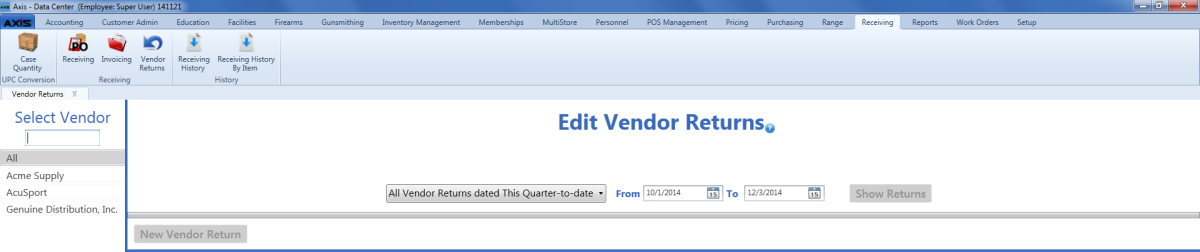
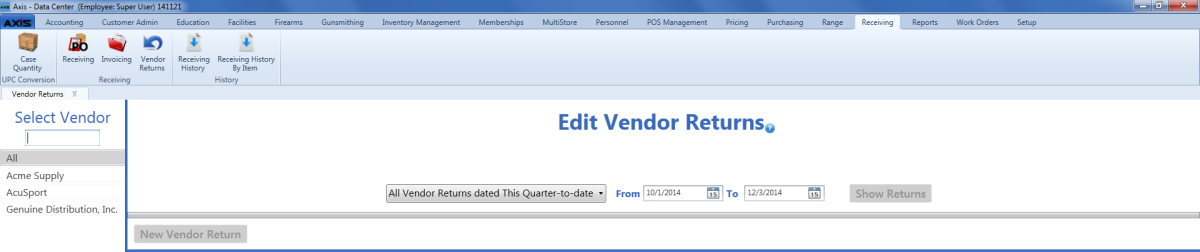
![]() Data Center ribbon menu.
Data Center ribbon menu.![]() Edit Vendor Returns screen.
Edit Vendor Returns screen.![]() onscreen features.
onscreen features.