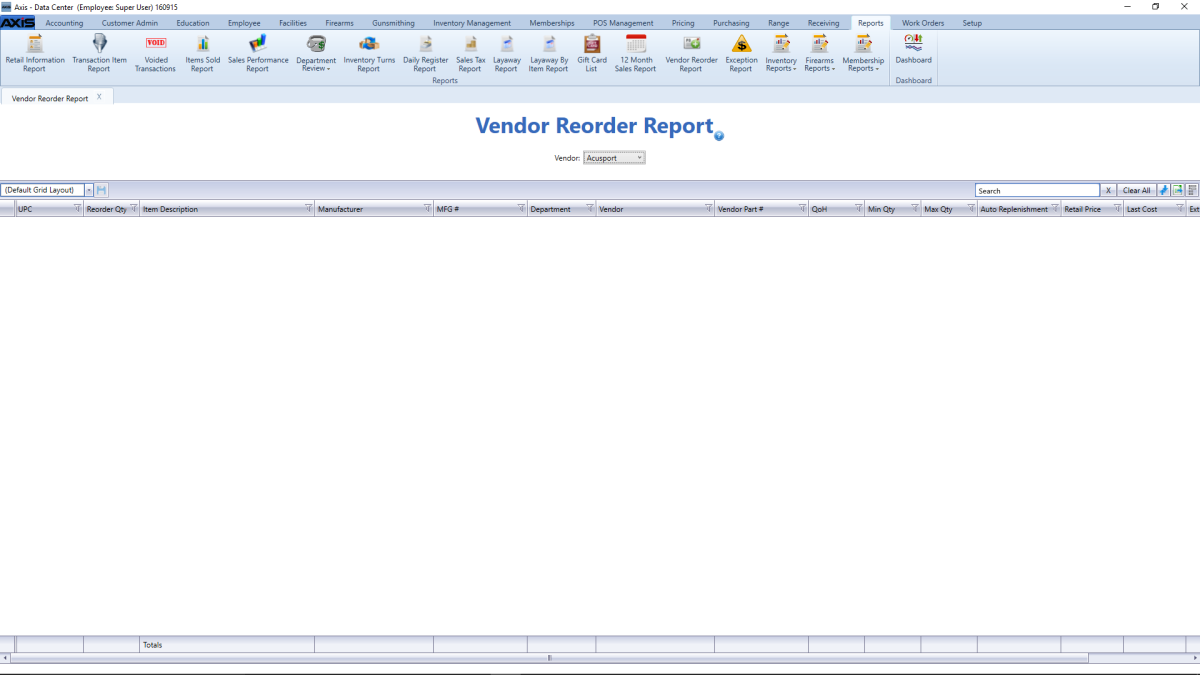
The Vendor Reorder Report screen allows the user to generate and view a list of items that have fallen below their minimum inventory levels and should probably be reordered.
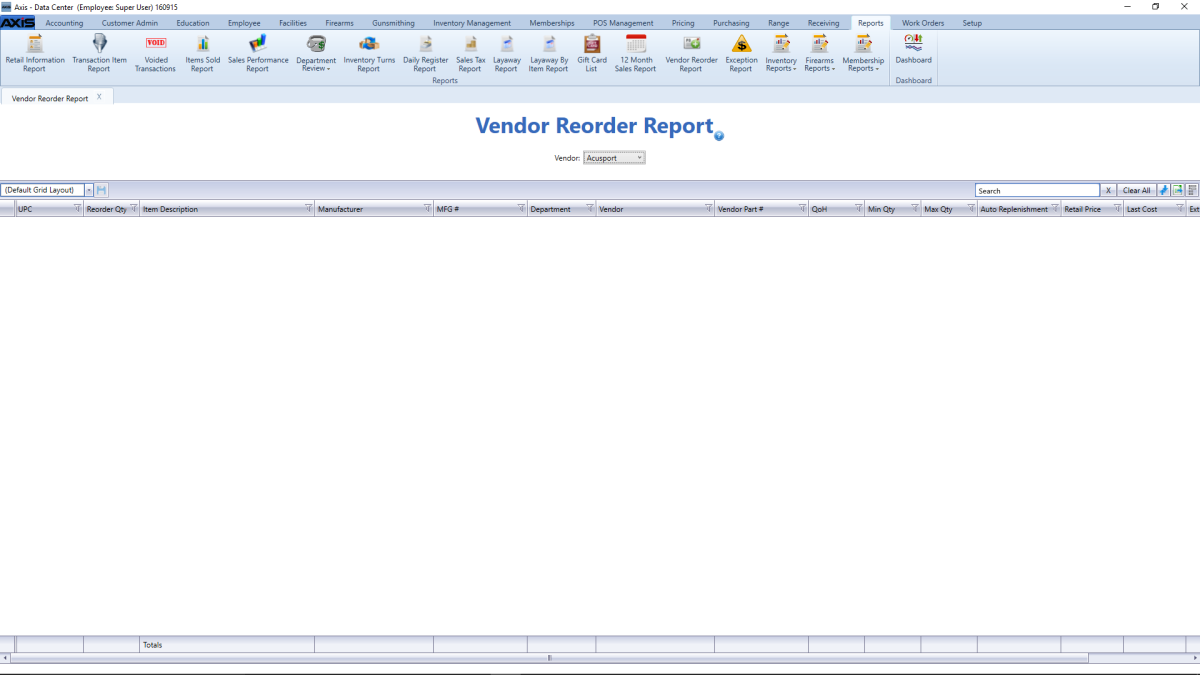
Log In to the Data Center Application to display the ![]() Data Center ribbon menu.
Data Center ribbon menu.
Select Reports > Vendor Reorder Report from the main menu to display the ![]() Vendor Reorder Report screen.
Vendor Reorder Report screen.
Note: A user must be granted the Reports permission to view/use this feature.
Complete the desired procedure(s) with ![]() onscreen features.
onscreen features.
|
|
|
|
© 2016 AcuSport Corporation |