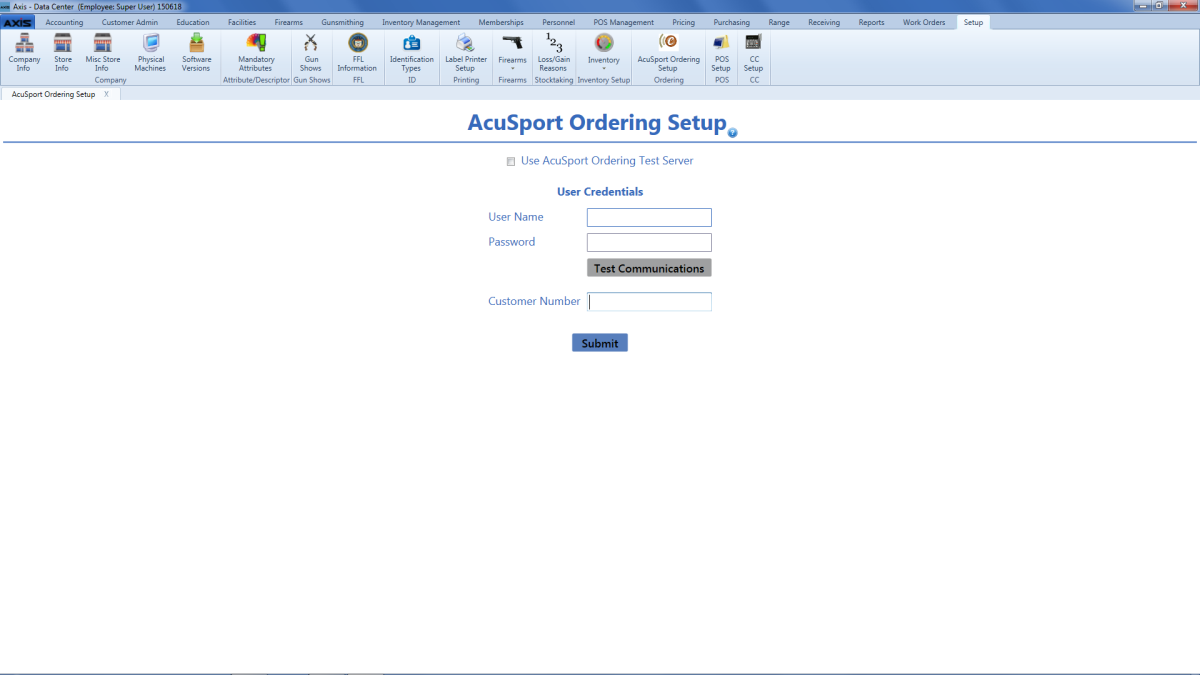
The AcuSport Ordering Setup screen allows the user to establish a secure, reliable connection between the AXIS system and AcuSport’s AcuOrder Web Service for the purposes of submitting purchase orders.
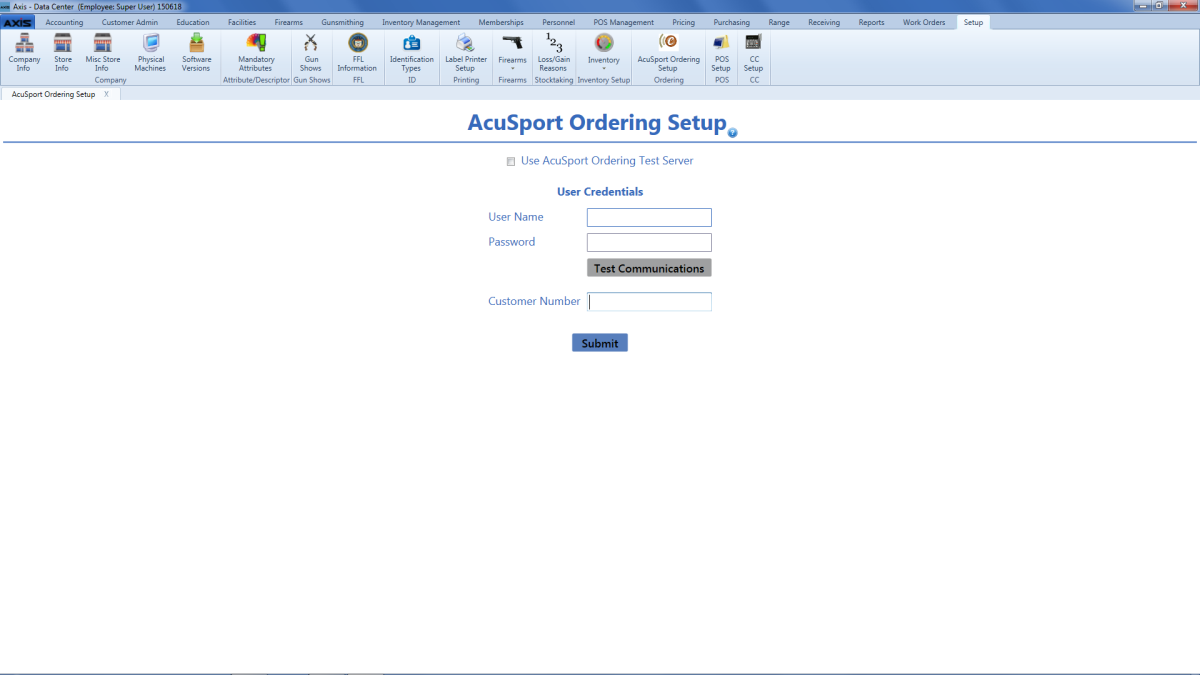
Log In to the Data Center Application to display the ![]() Data Center ribbon menu.
Data Center ribbon menu.
Select Setup > AcuSport Ordering Setup from the main menu to display the ![]() AcuSport Ordering Setup screen.
AcuSport Ordering Setup screen.
Note: A user must be granted the AcuSportOrderingSetup security role to use this feature.
Complete the desired procedure(s) with ![]() onscreen features.
onscreen features.
|
|
|
|
© 2016 AcuSport Corporation |