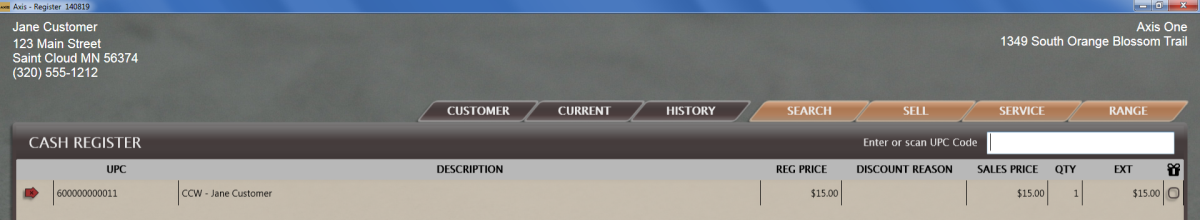Click the desired class to display its Course Description record showing the number of available openings and the names of registered participants.
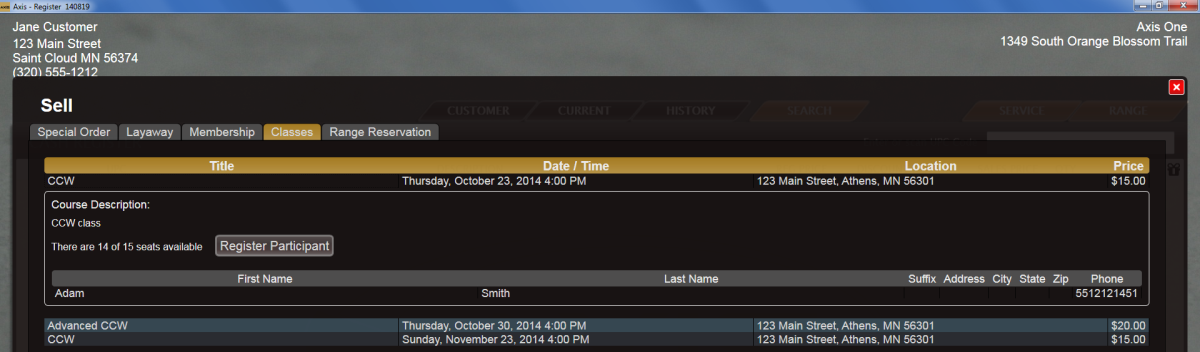
Click the Register Participant button to display the Customer window.
Identify the participant to display the Confirmation window.
Note: Refer to Identify the Customer for information on adding/selecting a new or existing party to be a participant.
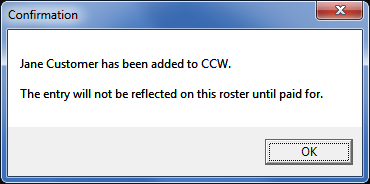
Click the OK button to close the window.
Note: The participant will not display in the list of registered participants until the transaction has been completed.
Click the Close button to close the Sell window and add the class to the transaction on the Cash Register screen.