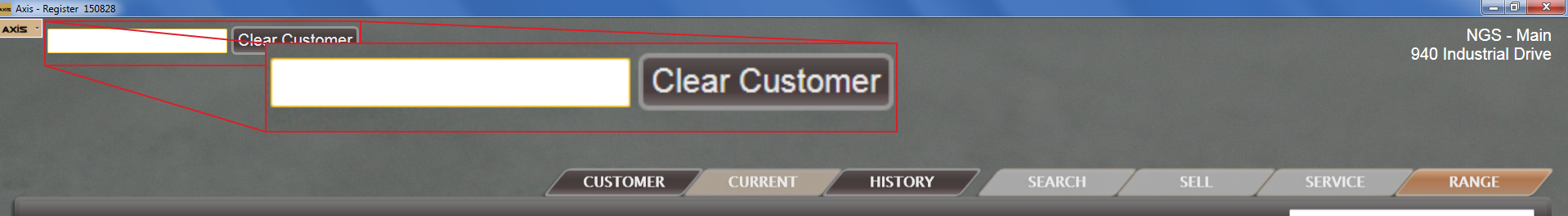Add a New Customer Add a New Customer
|
-
Position the cursor in the Customer Look-up field.
-
With the field blank, press the Enter key to display the Customer window showing all customer records on the Customer Look-up tab.
Note: The Customer window may also be accessed by clicking the Customer tab. Refer to Identify a Customer with the Current Tab for more information.
- Click the New Customer button to display the Customer Information tab.
-
Enter customer information in the appropriate fields.
Note: Refer to Set Up and Edit a Customer Record for more information on completing these fields.
-
When finished, click the Submit button to record the customer's information and add it to the Cash Register screen.
|
 Select an Existing Customer Select an Existing Customer
|
-
Position the cursor in the Customer Look-up field.
-
Enter search criteria (ID, last name, or phone number) in the field and press the Enter key to perform a search:
- If the search returns only one record, the system automatically adds the customer's information to the Cash Register screen.
-
If the search returns multiple records, the Customer window displays these records on the Customer Look-up tab. Double-click the desired record to add the customer's information to the Cash Register screen.
Note: The Customer window may also be accessed by clicking the Customer tab. Refer to Identify a Customer with the Current Tab for more information.
-
If the search returns no records, the Customer window displays the Customer Look-up tab with no records.
Note: Refer to Add a New Customer for information on creating a customer record and adding the customer's information to the Cash Register screen.
|
 Identify a Customer with the Current Tab Identify a Customer with the Current Tab
|
- Click the Customer tab to display the Customer window.
-
Complete the following procedures as appropriate:
-
Add a Customer Record
- Click the New Customer button to display the Customer Information tab.
-
Enter customer information in the appropriate fields.
Note: Refer to Set Up and Edit a Customer Record for more information on completing these fields.
-
When finished, click the Submit button to record the customer's information and add it to the Cash Register screen.
-
Select a Customer Record
-
Complete either of the following to enter search criteria and display all matching customers:
-
Click in the Phone Number field and enter the customer’s phone number.
-
Click in the ID/LastName field and use the keyboard or onscreen letter buttons to enter the customer’s last name or customer ID. Then click the Enter button (or press the Enter key on the keyboard) to display search results.
-
Complete any of the following as needed:
|