Click the Current tab to display the Current window.
Note: If necessary, click the expand button beside the Firearm Transactions heading to display the customer’s current firearm transactions.
Click a firearm to display details.
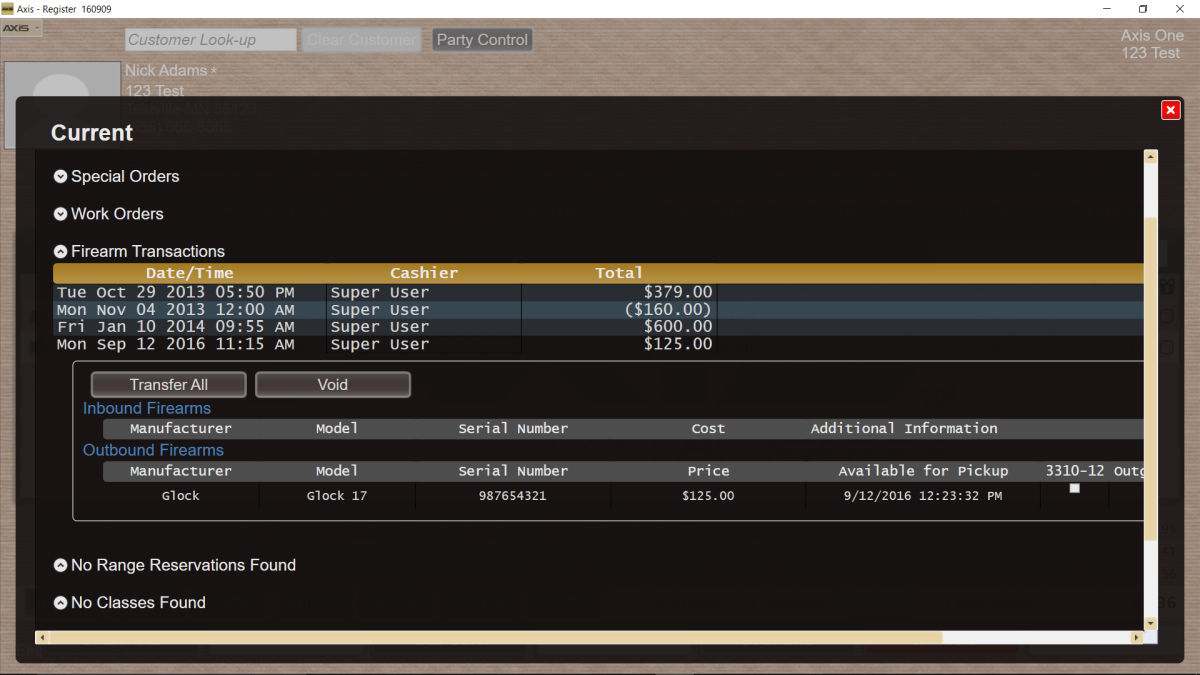
Locate the firearm’s Transfer button:
-
If the text on the button is white, click the Transfer button to add the firearm transaction to the Cash Register screen.
-
If the text on the button is red, the firearm is subject to a waiting period and must be retained until the period expires. After the period expires, the button text will be white and this procedure may be completed.
Note: If the red Transfer button is clicked, the system displays a Waiting Period Required window. In some cases, a manager may exclude the firearm from the waiting period. Refer to Exclude a Firearm Transaction from a Waiting Period for more information.
Complete the transaction and transfer the firearm to the customer.
