Click the Membership tab to display the Membership page.
Click the desired membership to display its Terms record.

Click the Register Family Member button to display the Customer window.
Note: If this button does not display, this membership does not offer a group membership option.
Identify the group/family member to display a confirmation window.
Note: Refer to Identify the Customer for information on adding/selecting a new or existing party to be a group/family member.
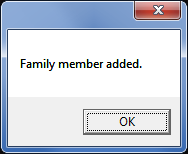
Click the OK button.
Click the Close button to close the Sell window.
