Click the Current tab to display the Current window.
Note: If necessary, click the expand button beside the Range Reservations heading to display the customer’s upcoming reservations.
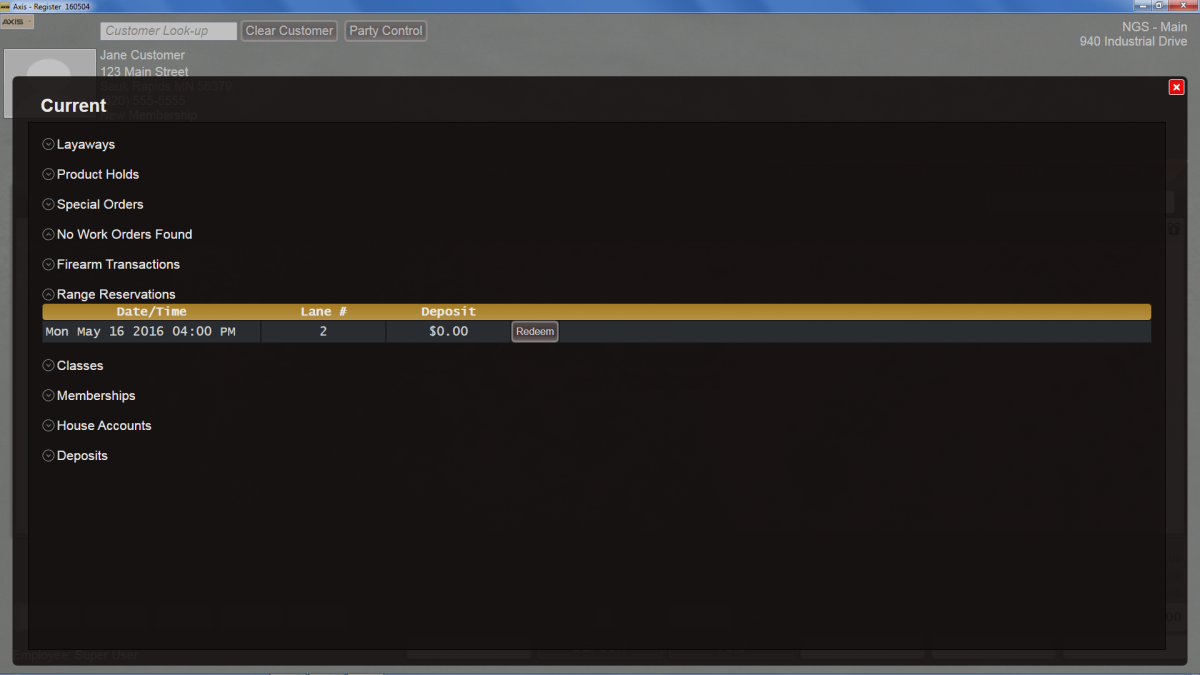
Click the Current tab to display the Current window.
Note: If necessary, click the expand button beside the Range Reservations heading to display the customer’s upcoming reservations.
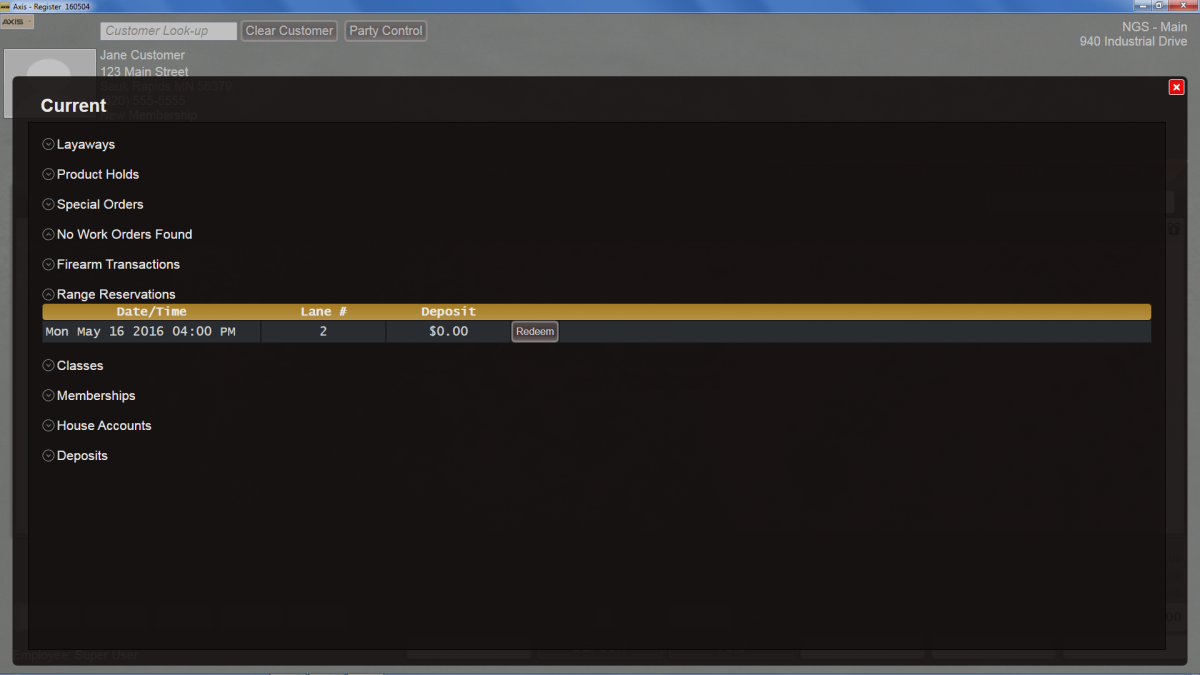
|
|
|
|
© 2016 AcuSport Corporation |