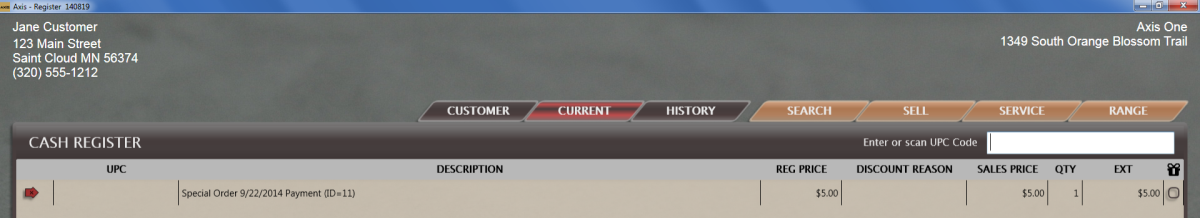Click the Special Order tab to display the Special Order page.
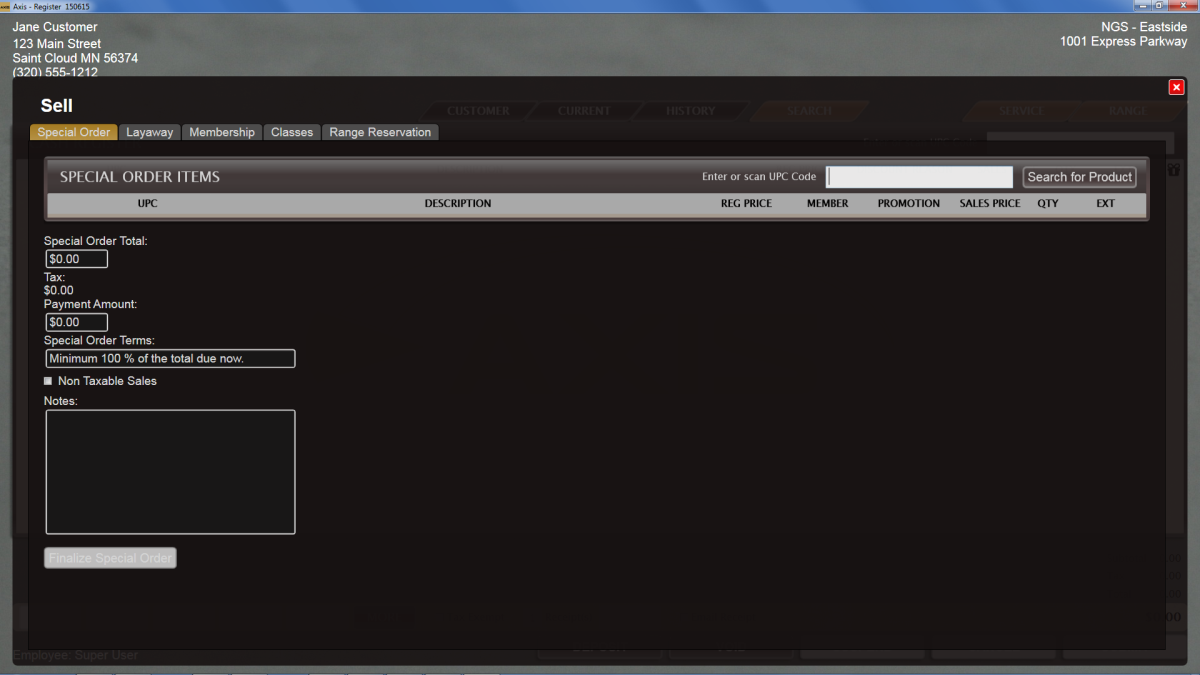
Select the desired product to display it in the Special Order Items list.
- Scan or enter the product's UPC in the Enter or Scan UPC Code field and press the Enter key.
- Click the Search for Product button and search for and select the desired product.
Note: Refer to Add an Item to a Transaction for information on using product entry and search controls.
Edit fields as needed:
-
Modify the automatically calculated amount in the Payment Amount field.
-
Enter/edit terms in the Special Order Terms field.
-
If the transaction is tax exempt, check the Non Taxable Sales checkbox.
-
Enter explanatory notes in the Notes field.
Click the Finalize Special Order button to add the item to the customer’s Special Orders list on the Current window, add the deposit amount to the Cash Register screen, and display the special order document.
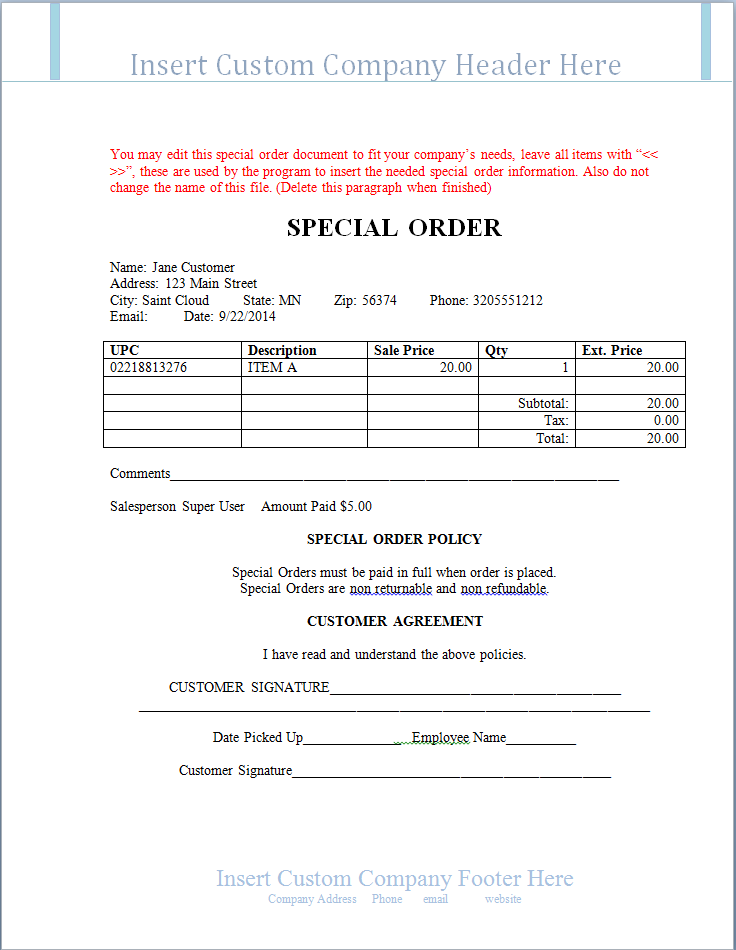
Save and print the document as desired to create electronic and hardcopy records of the special order. Close the document to return to the Cash Register screen.