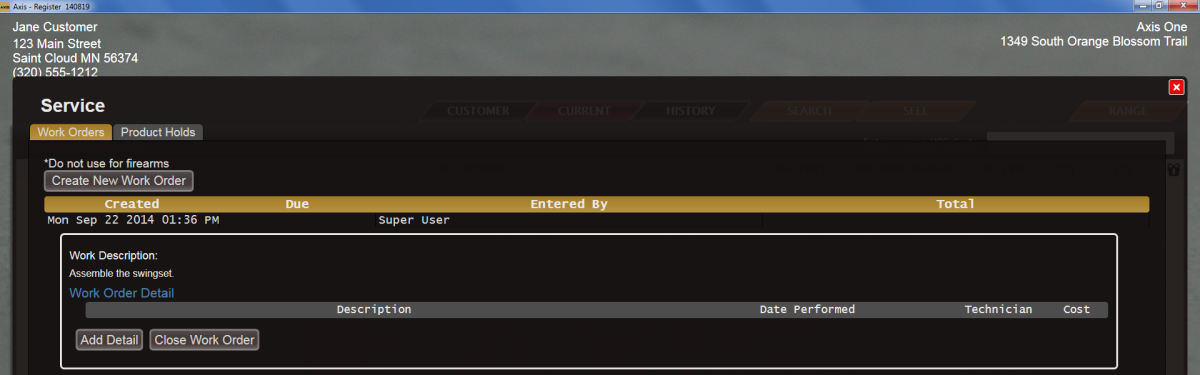Click the Work Orders tab to display the Work Orders page.
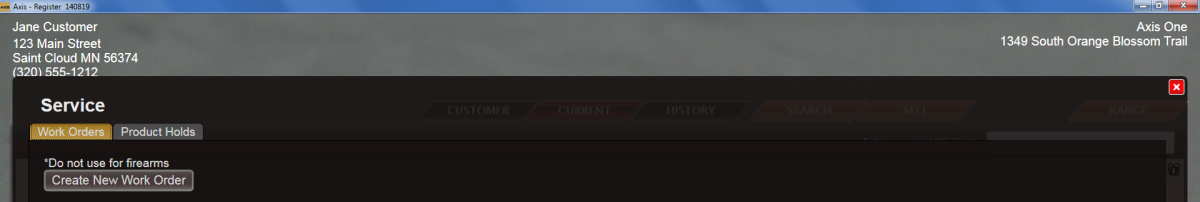
Click the Create New Work Order button to display the Add Work Order window.
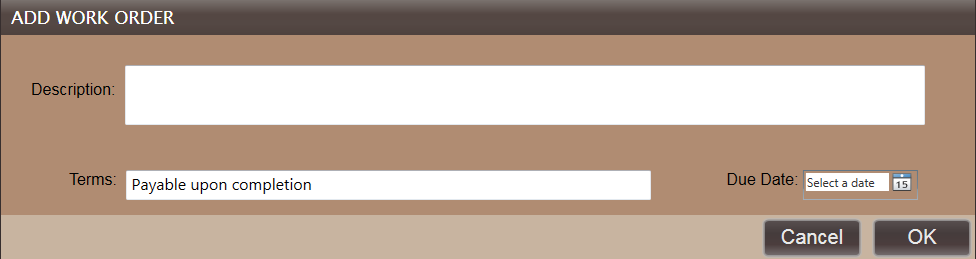
Complete the required fields:
-
Enter a description of the work to be performed in the Description field.
-
Modify the text in the Terms field. (Term modification may be limited to management personnel.)
-
Enter the appropriate date in the Due Date field.
Click the OK button to display the work order on the Service window.
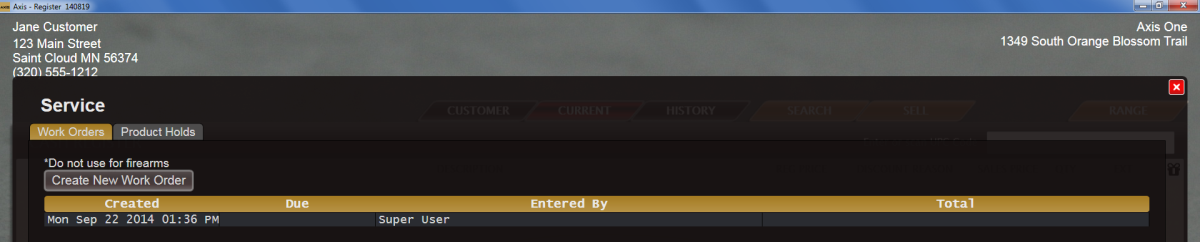
If desired, click the work order to display details: