![]() Navigate to the Serialized Non-Firearm Description window.
Navigate to the Serialized Non-Firearm Description window.
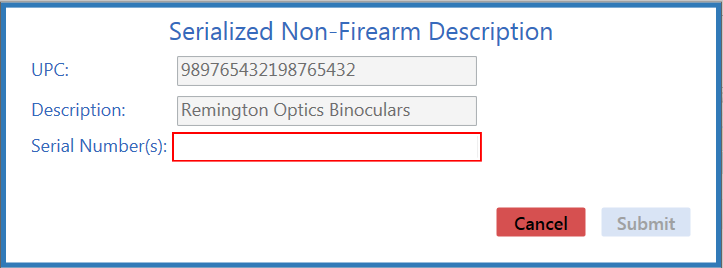
![]() Enter Item information in the window as needed.
Enter Item information in the window as needed.
![]() Navigate to the Serialized Non-Firearm Description window.
Navigate to the Serialized Non-Firearm Description window.
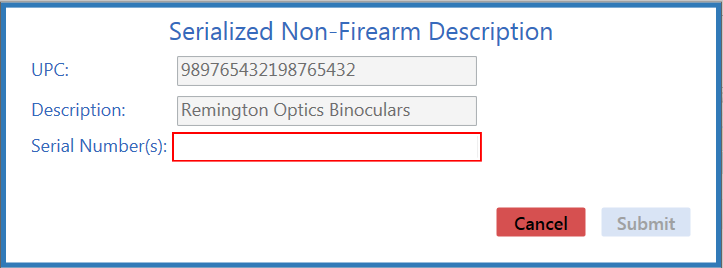
![]() Enter Item information in the window as needed.
Enter Item information in the window as needed.
|
|
|
|
© 2016 AcuSport Corporation |