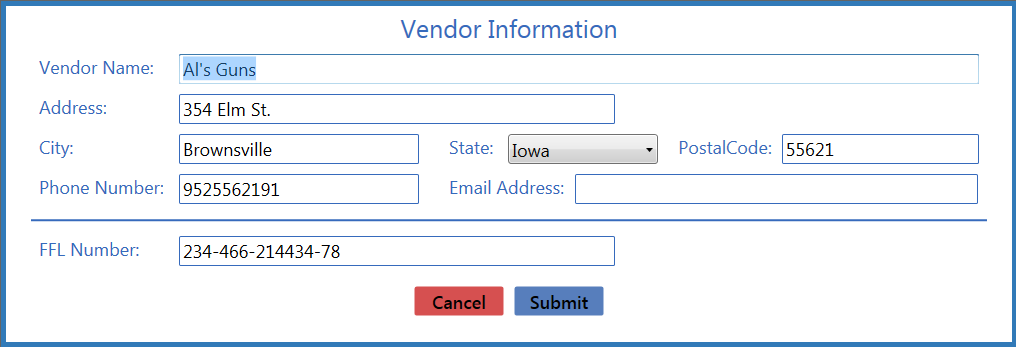![]() Navigate to the Transfer Agent Look-up window.
Navigate to the Transfer Agent Look-up window.
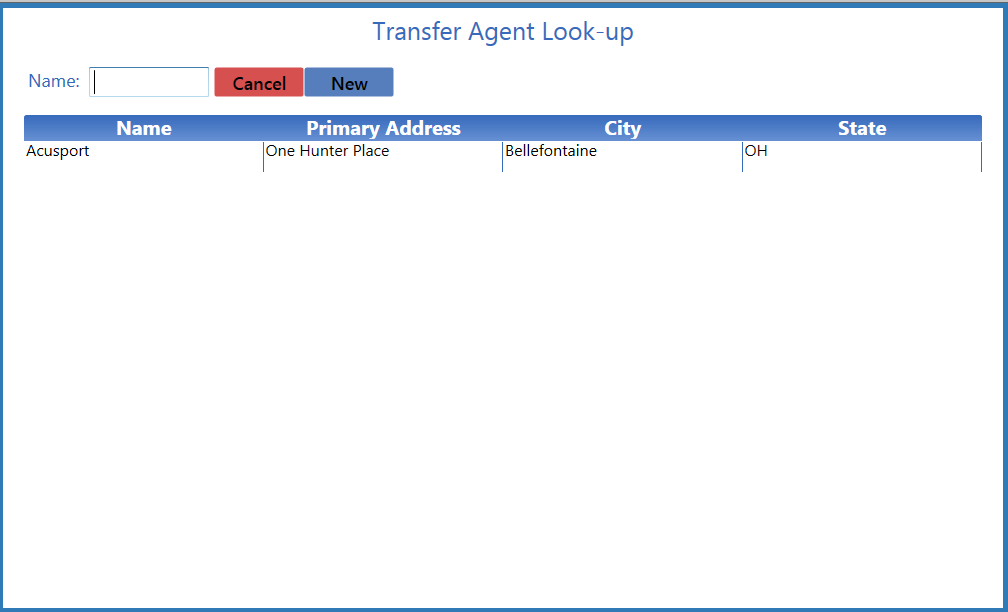
Complete the following procedures as appropriate to identify the transfer agent:
|
|
![]() Enter/edit Vendor information in the window as needed.
Enter/edit Vendor information in the window as needed.
Click the Submit button.