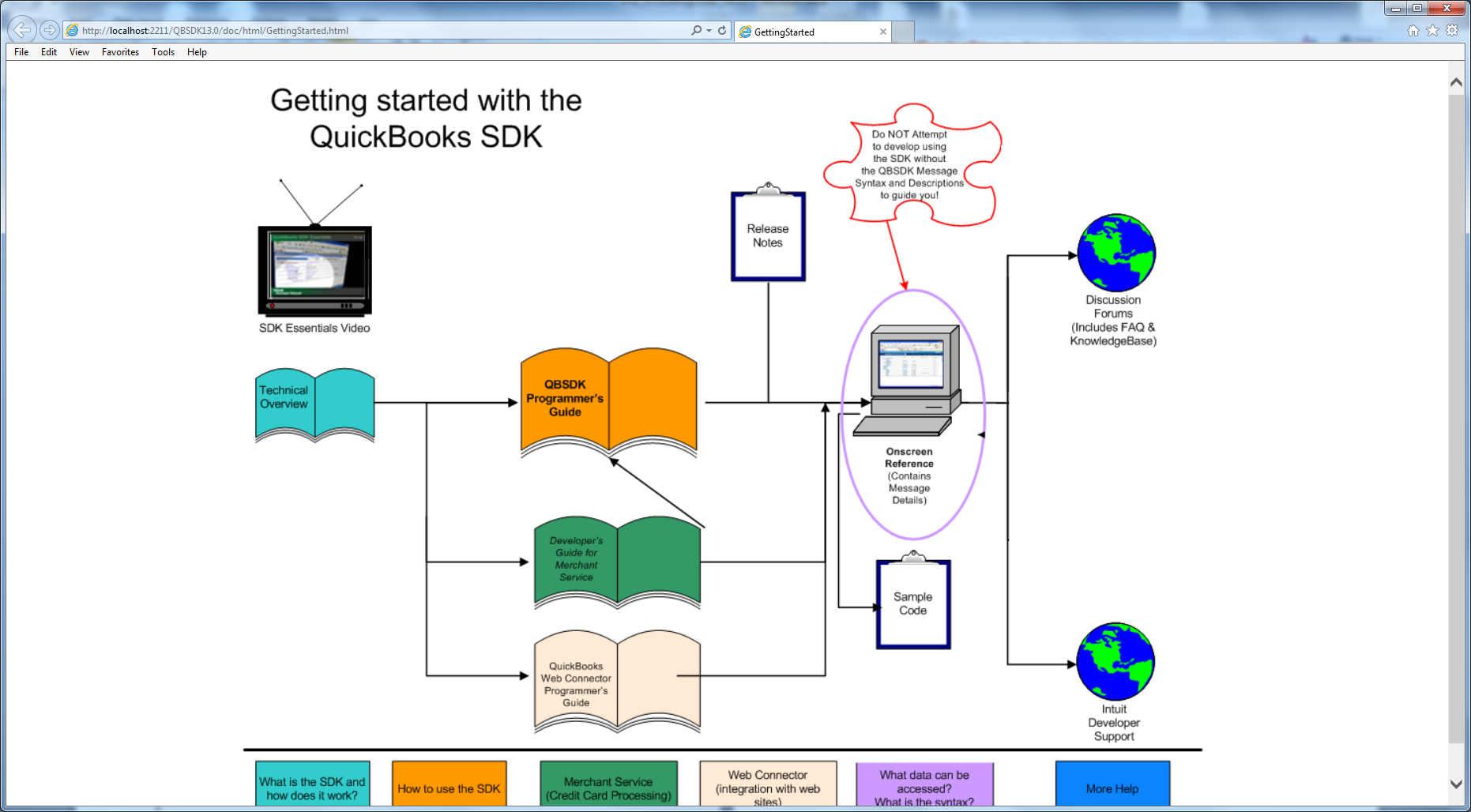Double-click the file to display the Security Warning window.
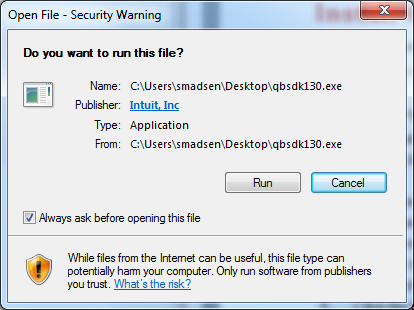
Click the Run button to display the InstallShield Wizard window and begin installation.
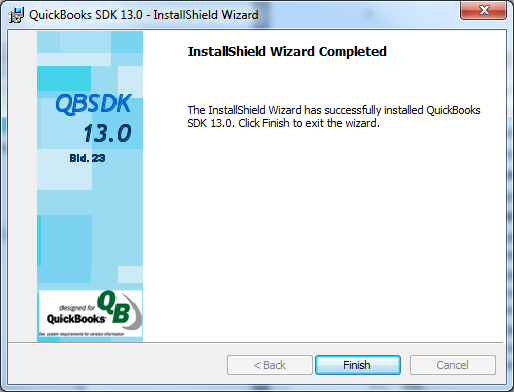
When the installation is complete, click the Finish button to display the Getting started with the QuickBooks SDK graphic in a new window.