![]() Navigate to the Firearm Taxes screen.
Navigate to the Firearm Taxes screen.
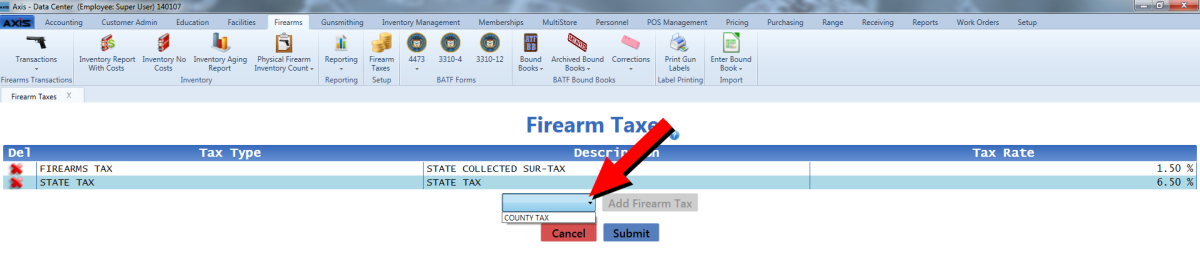
Select an available tax type from the drop-down field.
Note: If a new tax type is needed, refer to Manage Tax Types for more information.
![]() Navigate to the Firearm Taxes screen.
Navigate to the Firearm Taxes screen.
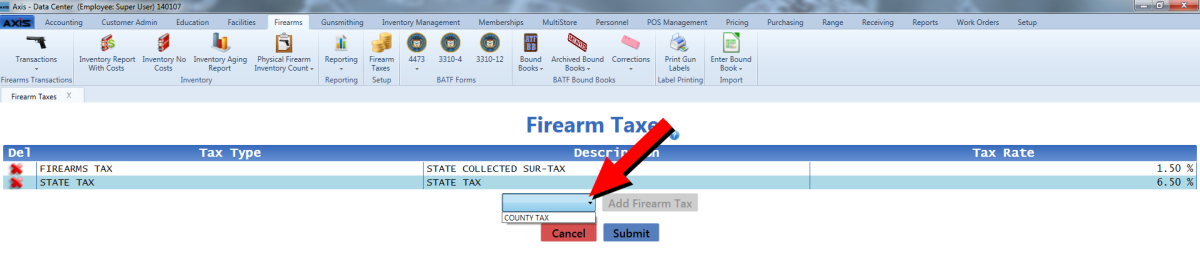
Select an available tax type from the drop-down field.
Note: If a new tax type is needed, refer to Manage Tax Types for more information.
|
|
|
|
© 2016 AcuSport Corporation |