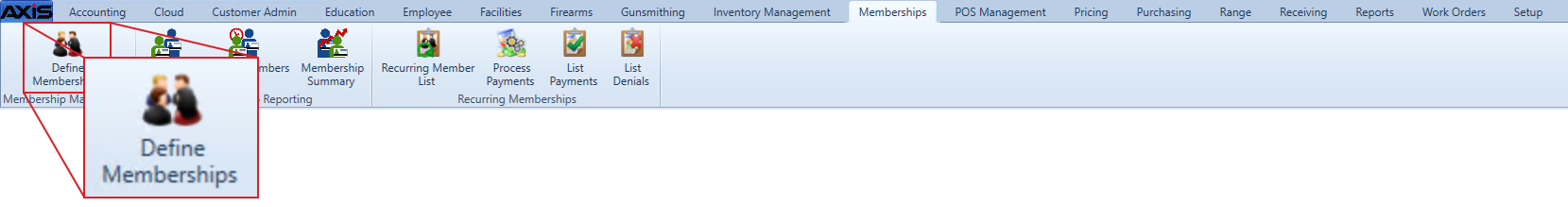![]() Navigate to the Define Memberships screen.
Navigate to the Define Memberships screen.
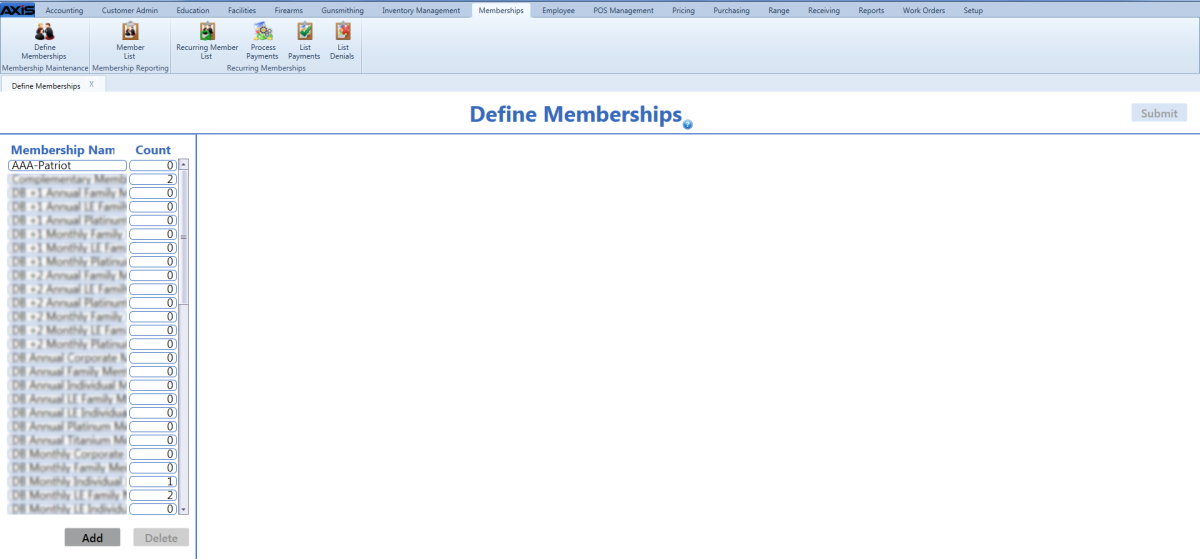
Click a membership in the Membership Name list to display its Membership Incentives section.
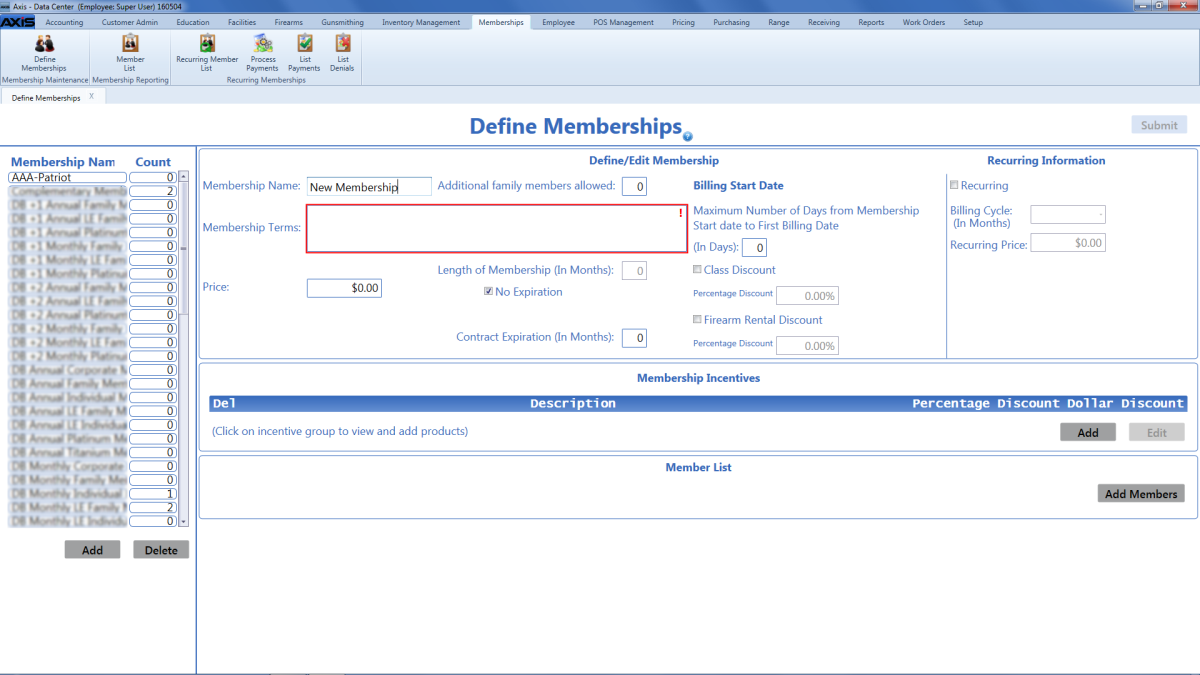
Click an incentive to display its details record, including lists of associated products and attribute/descriptor combinations.
Complete the following procedures as needed to add or remove attribute/descriptor combination:
-
Add an Attribute/Descriptor Combination
-
Click the Add Attr/Desc button to display the Select Attribute/Descriptor window.
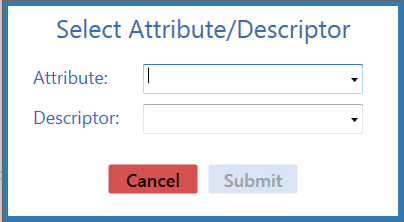
- Select an attribute from the Attribute drop-down field.
- Select a descriptor from the Descriptor drop-down field.
- Click the Submit button to close the window and add the attribute and descriptor to the list.
- Double-click the details record to close it.
- Click the tab's Close button to close the screen.
-
-
Remove an Attribute/Descriptor Combination
- Click an attribute/descriptor combination's Delete button to remove it from the list.
- Double-click the details record to close it.
- Click the tab's Close button to close the screen.