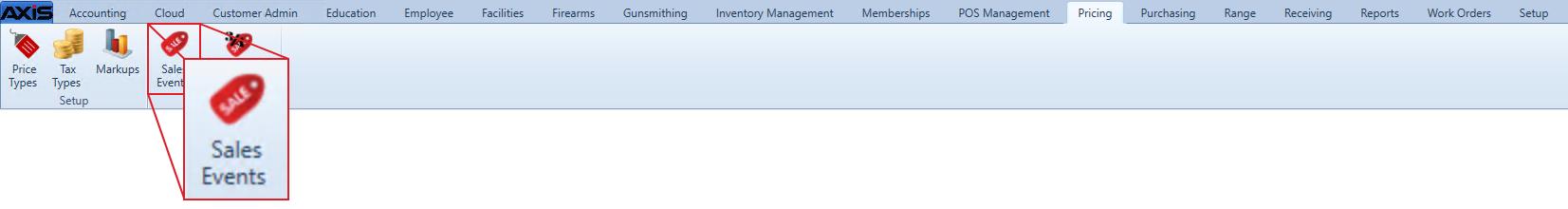![]() Navigate to the Sales Events screen.
Navigate to the Sales Events screen.
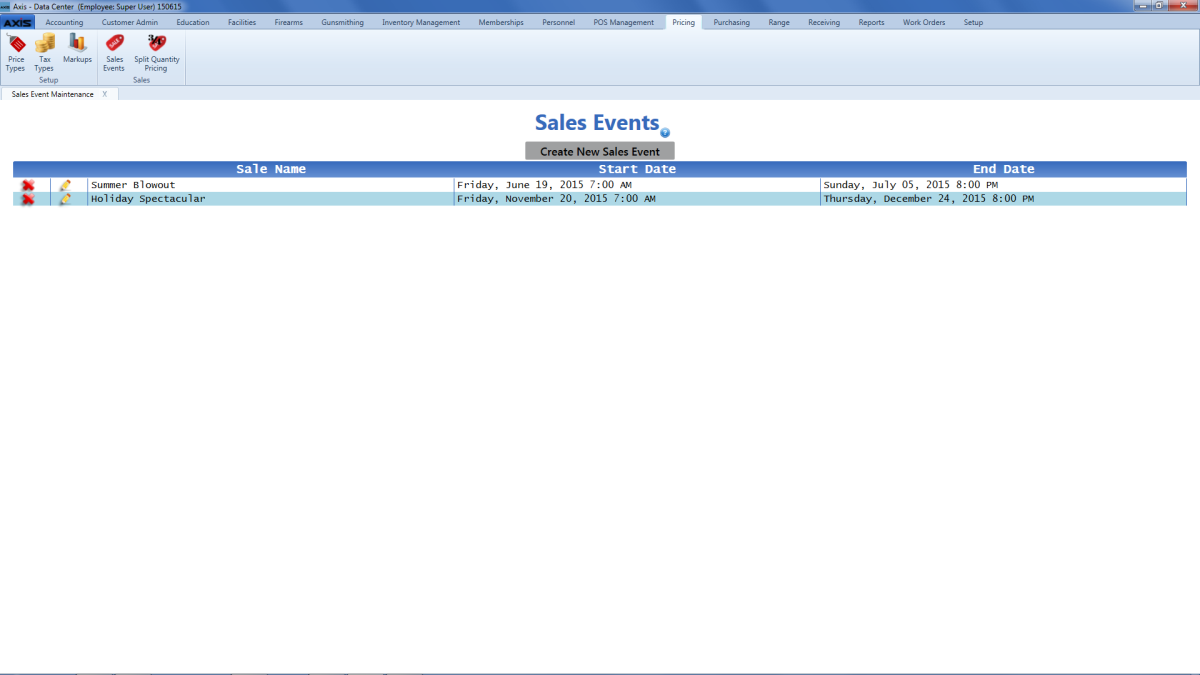
Click an event to display its Sale Event Products and Pricing record.
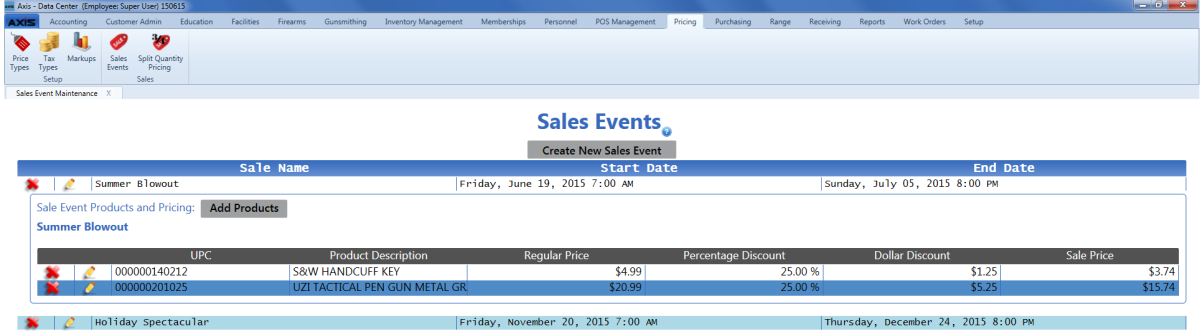
If needed, add one or more products to the sale event.
Note: Refer to Add or Remove a Sales Event Product for more information.
Click a product’s Edit button to display the Edit Sale Event Item window.
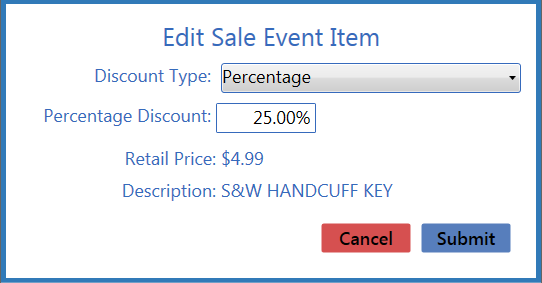
Click the Submit button to close the window and display the new price in the item's Sale Price field on the Sale Event Products and Pricing record.
Note: If the item is a firearm, the record displays and calculates prices based on the price shown on the item's Product Maintenance screen, but when the firearm is sold through the Register application, the system calculates prices based on the price shown in the firearm's Bound Book.