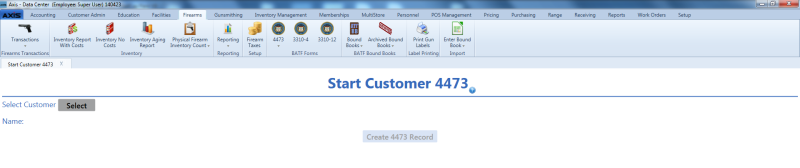
The Start Customer 4473 screen allows the user to initiate a customer's completion of the electronic 4473 form by identifying the customer and assigning him/her a 4473 ID code.
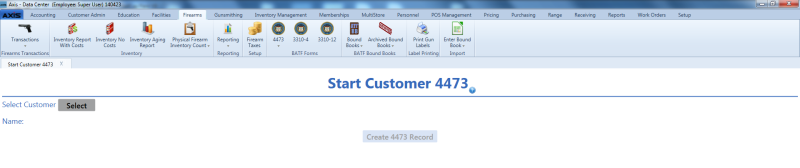
Log In to the Data Center Application to display the Data Center Ribbon Menu.
Select ![]() Firearms > 4473 > Start Customer 4473 from the ribbon menu to display the Start Customer 4473 screen.
Firearms > 4473 > Start Customer 4473 from the ribbon menu to display the Start Customer 4473 screen.
Complete the desired procedure(s) with ![]() onscreen features.
onscreen features.
|
|
|
|
© 2016 AcuSport Corporation |