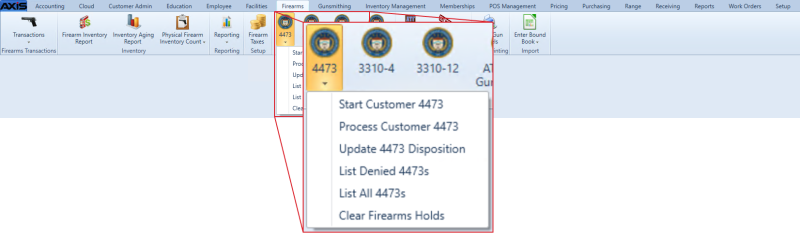![]() Navigate to the Start Customer 4473 screen.
Navigate to the Start Customer 4473 screen.
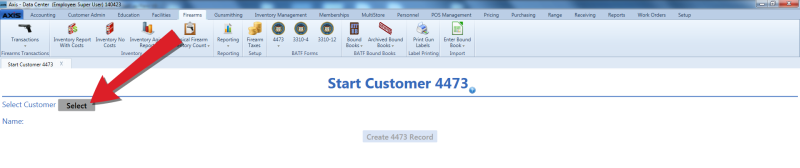
Note: Be sure all customer information is correct. Incorrect customer information may create errors in the Bound Book.
Click the Create 4473 Record button to display the customer’s 4473 ID code.
Give the 4473 ID code to the customer and have him/her Fill Out the Customer Portion of an Electronic 4473 Form on a device running the Form 4473 application.