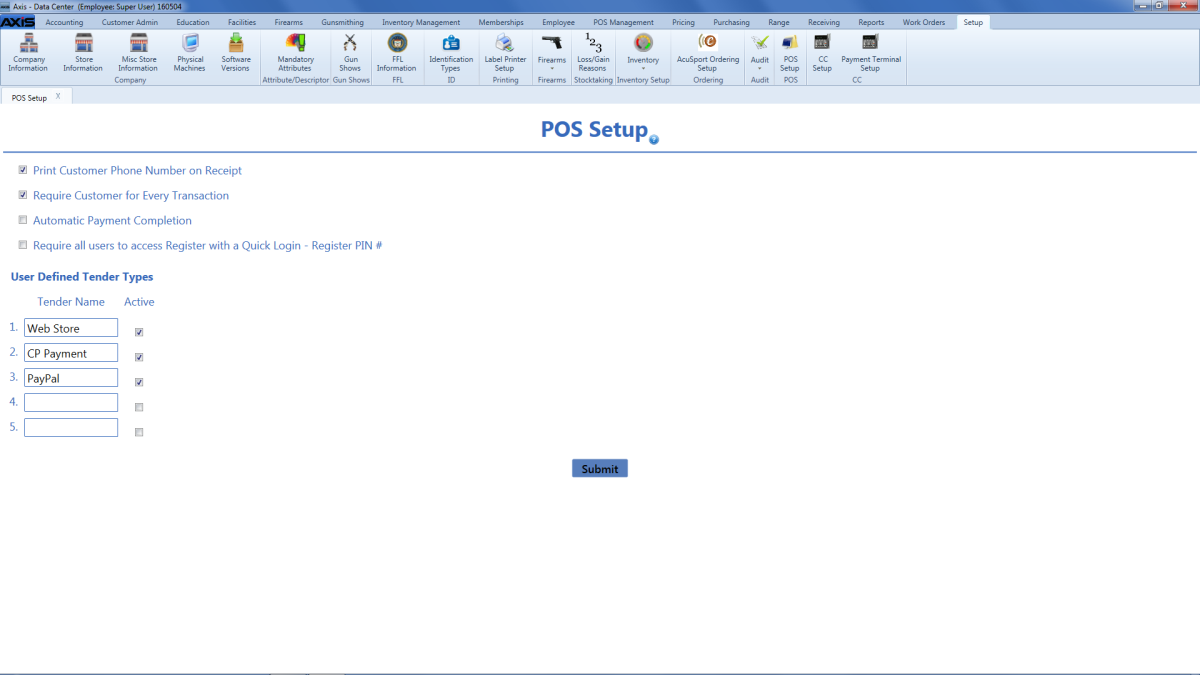
The POS Setup screen allows the user to set up alternate tender types and control various automatic transaction-related functions in the Register application.
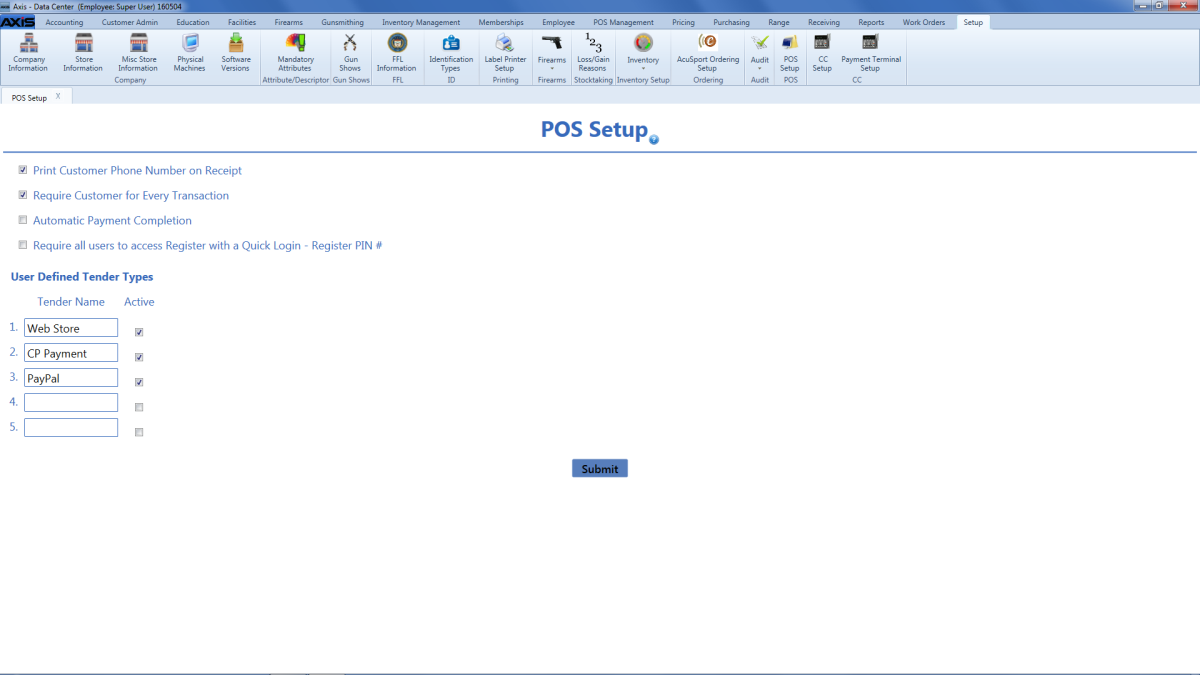
Log In to the Data Center Application to display the ![]() Data Center ribbon menu.
Data Center ribbon menu.
Select Setup > POS Setup from the main menu to display the ![]() POS Setup screen.
POS Setup screen.
Complete the desired procedure(s) with ![]() onscreen features.
onscreen features.
|
|
|
|
© 2016 AcuSport Corporation |