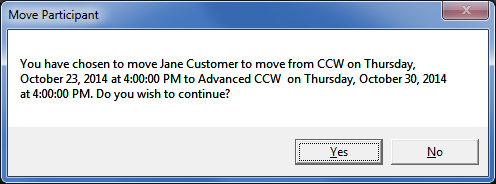Click the desired class to display its Course Description record showing the number of available openings and the names of registered participants.
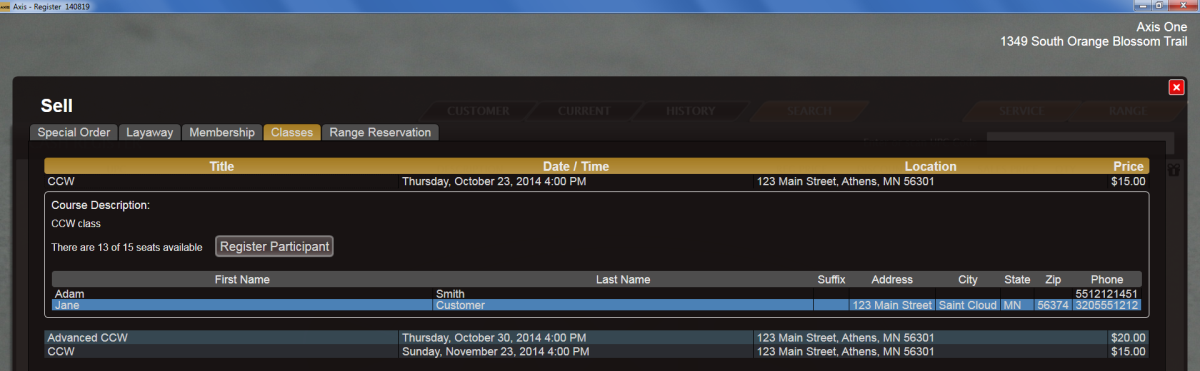
Right-click the customer’s name in the list to display the Select Participant window.
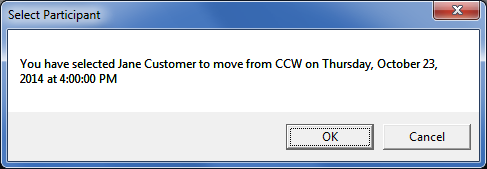
Click the class in which the customer is to be enrolled to display its Course Description record.
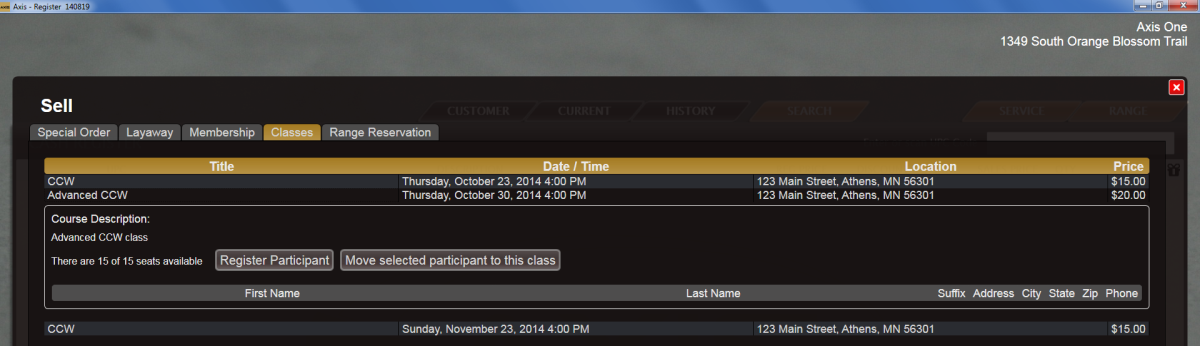
Click the Move selected participant to this class button to display the Move Participant window.