Click the Current tab to display the Current window.
Note: If necessary, click the expand button beside the Deposits heading to display the customer’s deposits.
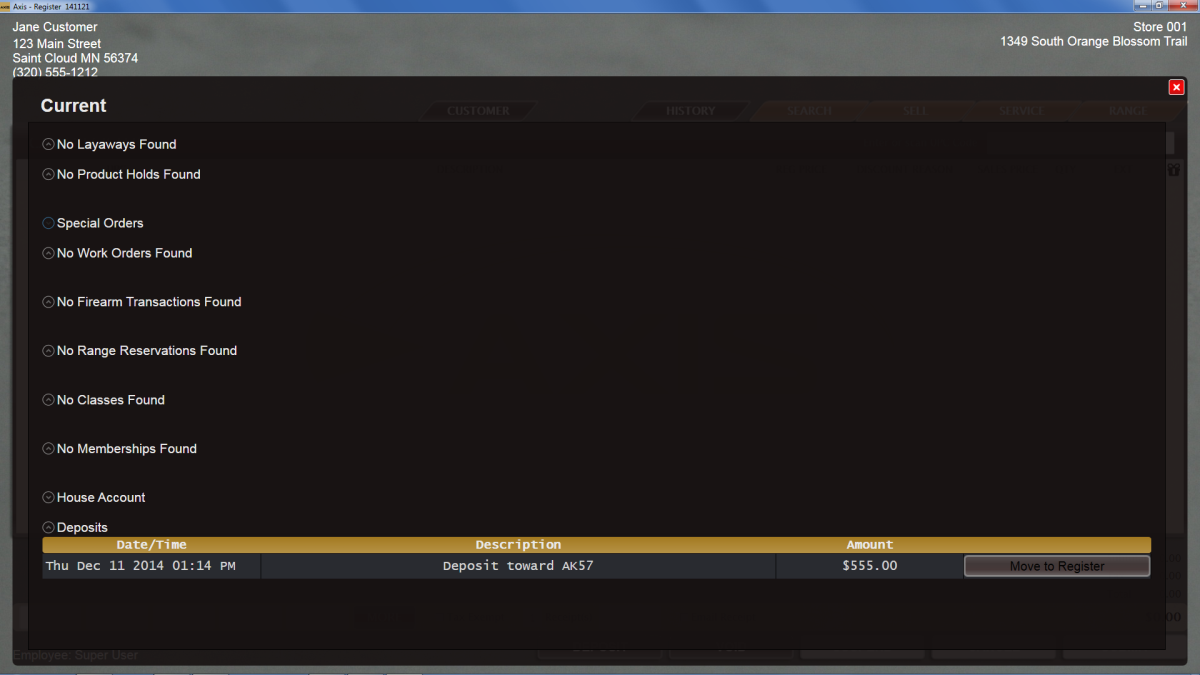
Click the deposit's Move to Register button to display “Deposit” and the total deposit amount above the Subtotal amount on the Cash Register screen.
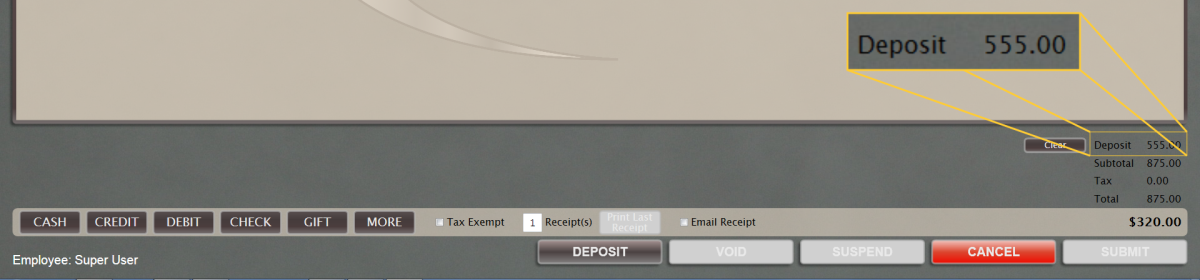
If necessary, apply additional tender to cover the total transaction amount. Refer to Accept Payment for a Transaction for more information on applying tender.
Note: The system applies tendered amounts to the transaction before applying the deposit. If the total amount applied (deposit + all additional tenders) is greater than the total transaction amount, the system treats the difference as the deposit's remaining balance rather than standard change to the customer.
Complete either of the following procedures as appropriate to address the deposit's remaining balance:
-
Refund the Deposit's Remaining Balance to the Customer:
- Determine what tender type (e.g., cash, check) will be used to refund the balance.
- Click the corresponding tender type (i.e., Cash) button to display the Confirm Return Amount window.
- Enter the amount to be returned in the Amount field.
- Click the OK button to display the tender type and the entered amount above the Deposit amount on the Cash Register screen.
- Complete the transaction and issue the refund.
-
Create a New Deposit from the Deposit's Remaining Balance:
- Click the Deposit button to display the Confirm Deposit Amount window.
- Enter the desired amount (all or part of the remaining balance) in the Amount field, enter a unique description in the Description field, and click the OK button to add the new deposit amount to the current transaction on the Cash Register screen. Refer to Receive a Deposit for more information.
- Complete the transaction.
