Click the Gift button to display the Make Payment With Gift Card screen.
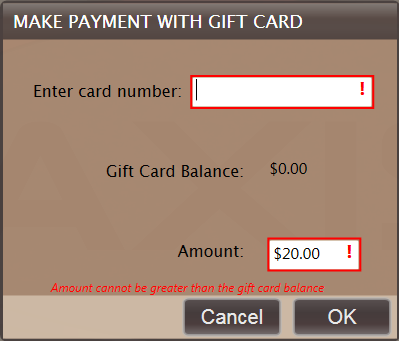
Click the Gift button to display the Make Payment With Gift Card screen.
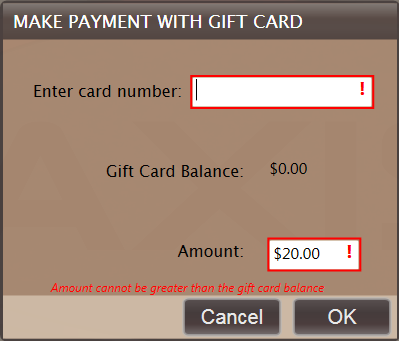
|
|
|
|
© 2016 AcuSport Corporation |