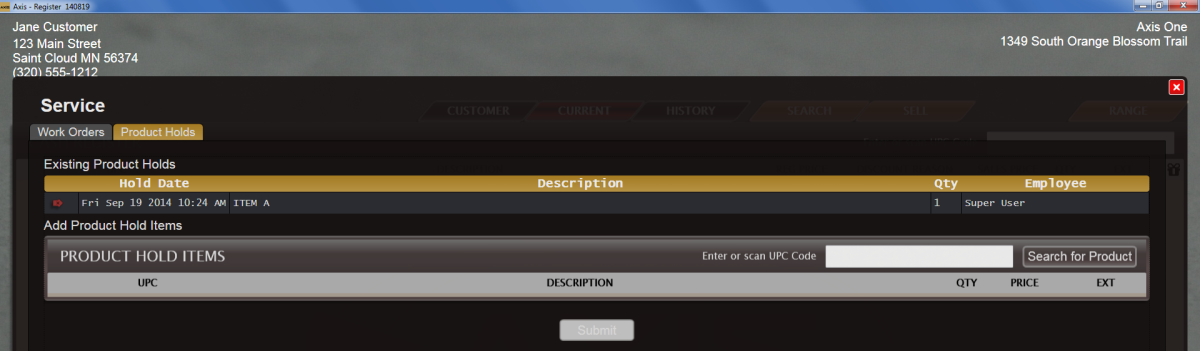Click the Product Holds tab to display the Product Holds page.
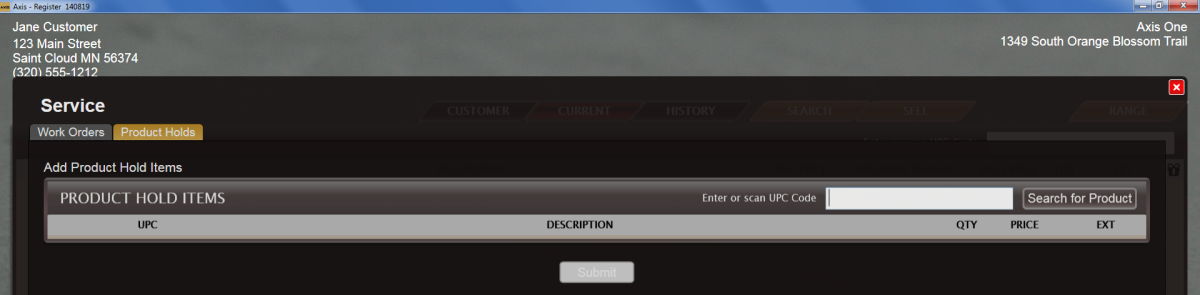
Select the desired product to display it in the Product Hold Items list.
- Scan or enter the product's UPC in the Enter or Scan UPC Code field and press the Enter key.
- Click the Search for Product button and search for and select the desired product.
Note: Refer to Add an Item to a Transaction for information on using product entry and search controls.
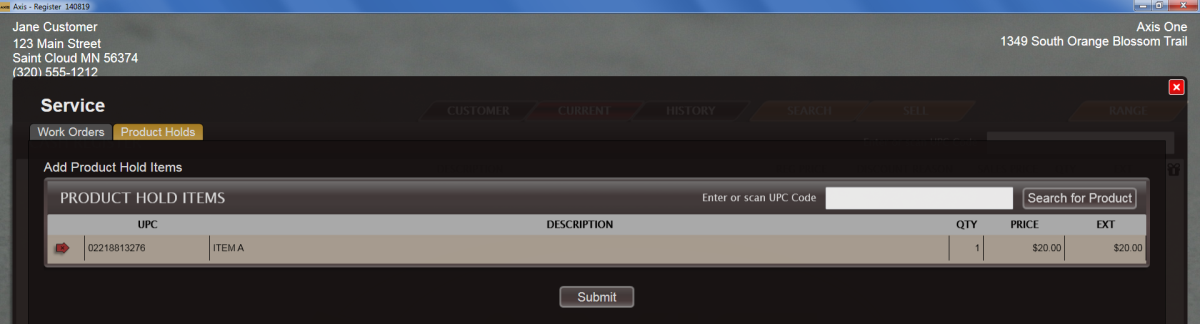
Click the Submit button to move the selected item(s) from the Product Hold Items list to the Existing Product Holds list.