Click the Product Holds tab to display the Product Holds page.
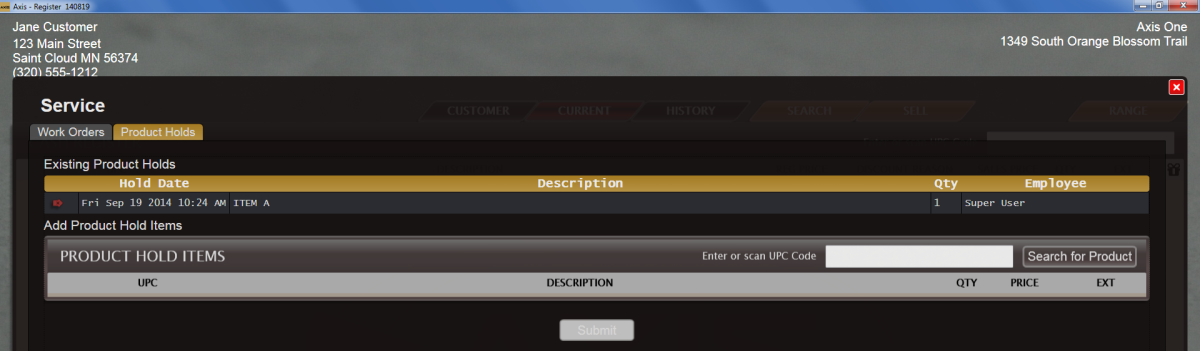
Double-click an item in the Existing Product Holds list to add it to the Cash Register screen and close the Service window.
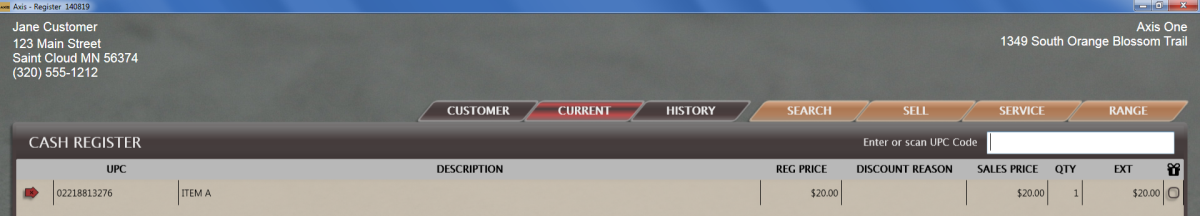
Click the Product Holds tab to display the Product Holds page.
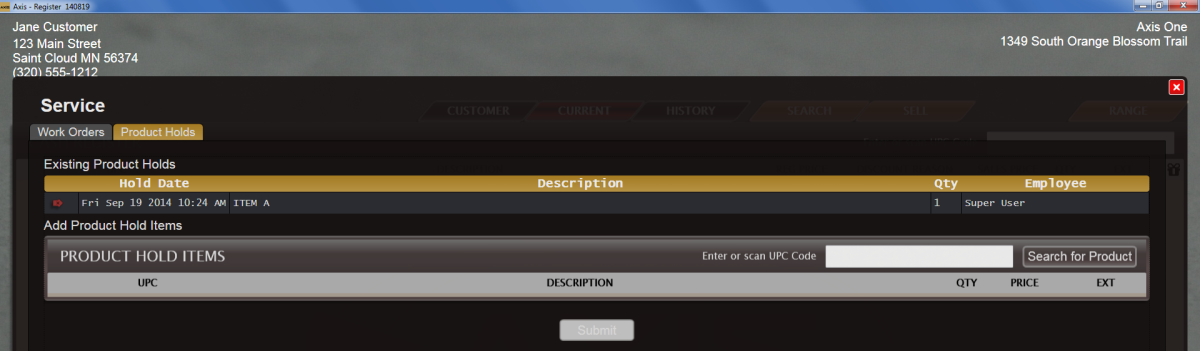
Double-click an item in the Existing Product Holds list to add it to the Cash Register screen and close the Service window.
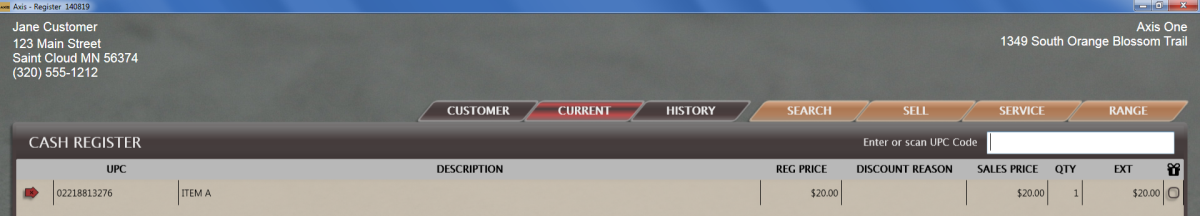
|
|
|
|
© 2016 AcuSport Corporation |