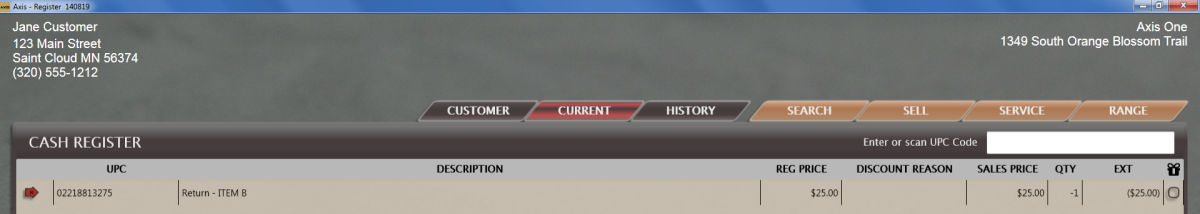Click the Layaways tab to display the Layaways page.
Click a layaway to display its Layaway Detail and Payment Detail record.
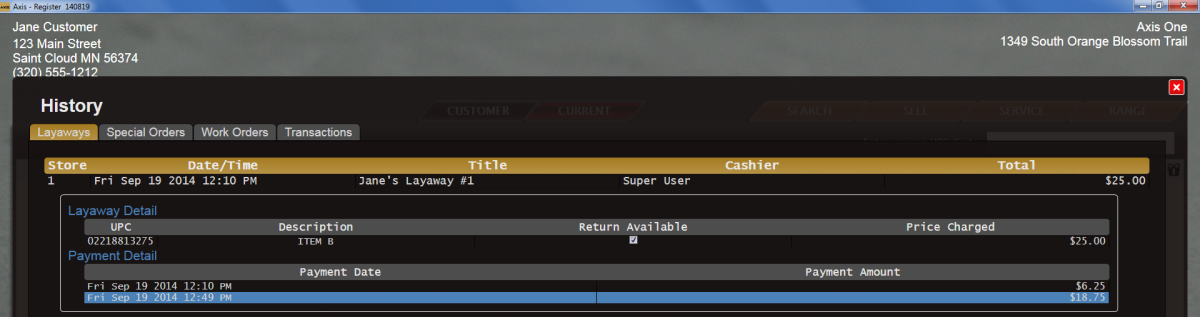
Note the Return Available checkbox for the item to be returned:
-
If the box is not checked (empty), the item may not be returned.
-
If the box is checked (filled), the item may be returned. Proceed to the next step.
Double-click the item to add the return to the Cash Register screen and close the History window.