Click the desired membership to display its Terms record.

Identify the member to add the membership to the transaction on the Cash Register screen.
Note: Refer to Identify the Customer for information on adding/selecting a new or existing party to be a member.
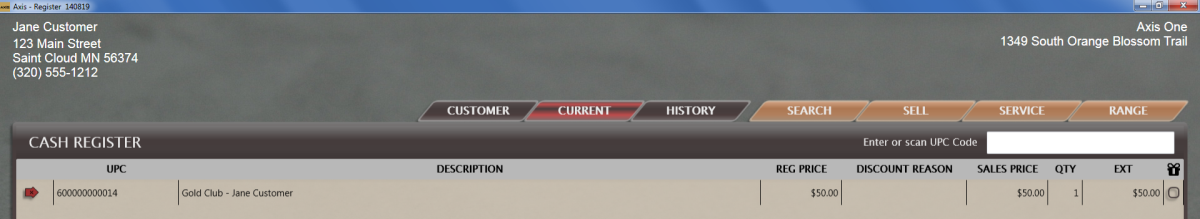
Note: If the system displays a Recurring Billing Info window in front of the Cash Register screen, the membership has a recurring (monthly) fee that must be billed to a valid credit card. 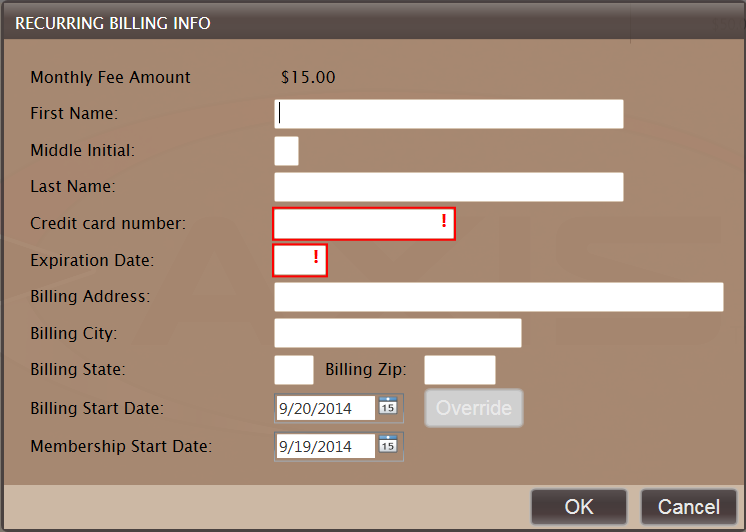
Complete the fields and click the OK button to close the window.
Complete the transaction.
