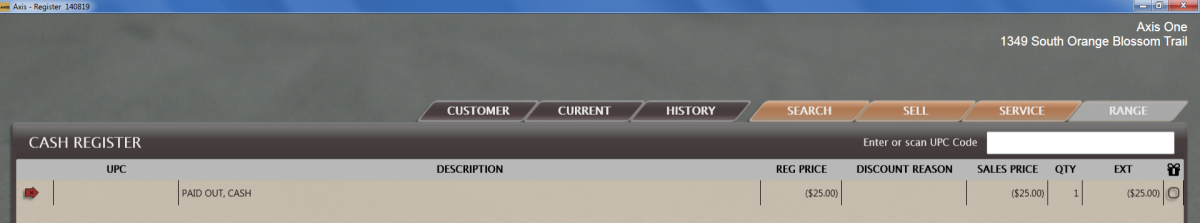Navigate to a blank Cash Register screen.
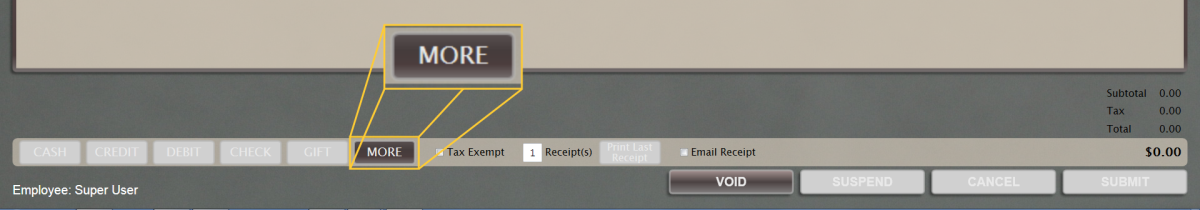
Click the More button to display the Paid Out button on the Cash Register screen.
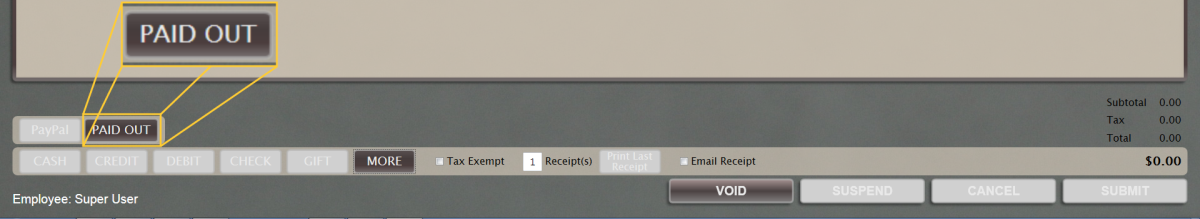
Click the Paid Out button to display the Enter Paid Out Information window.
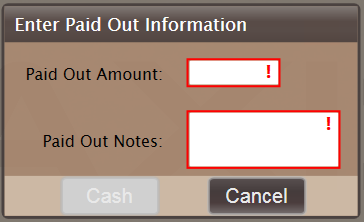
Click the Cash button to add the payout to the Cash Register screen.