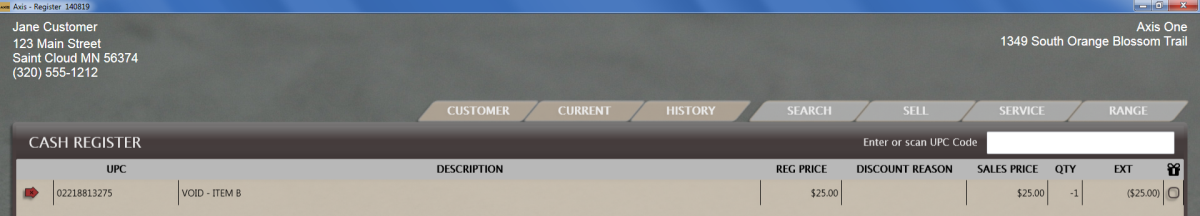Click the Transactions tab to display the customer’s completed transactions.
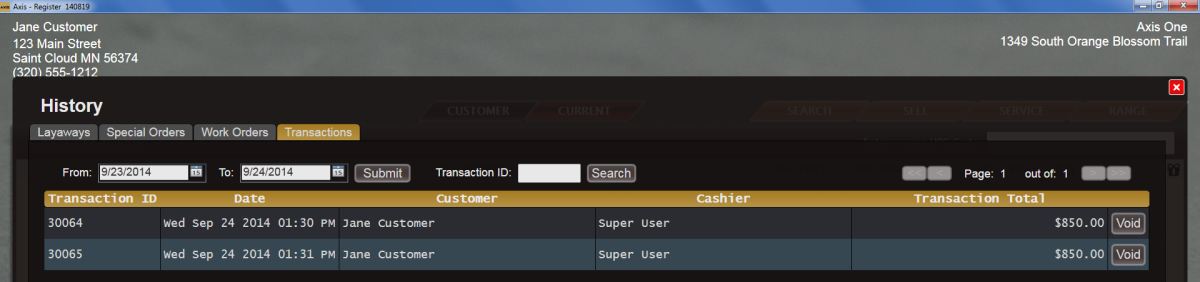
Click the transaction’s Void button to display the Warning window.
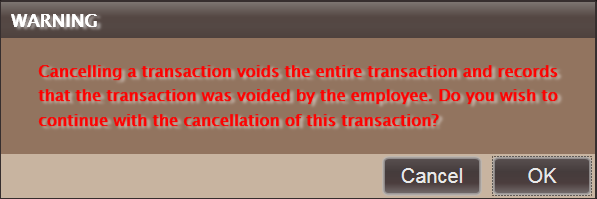
Click the OK button to add the voided transaction to the Cash Register screen.