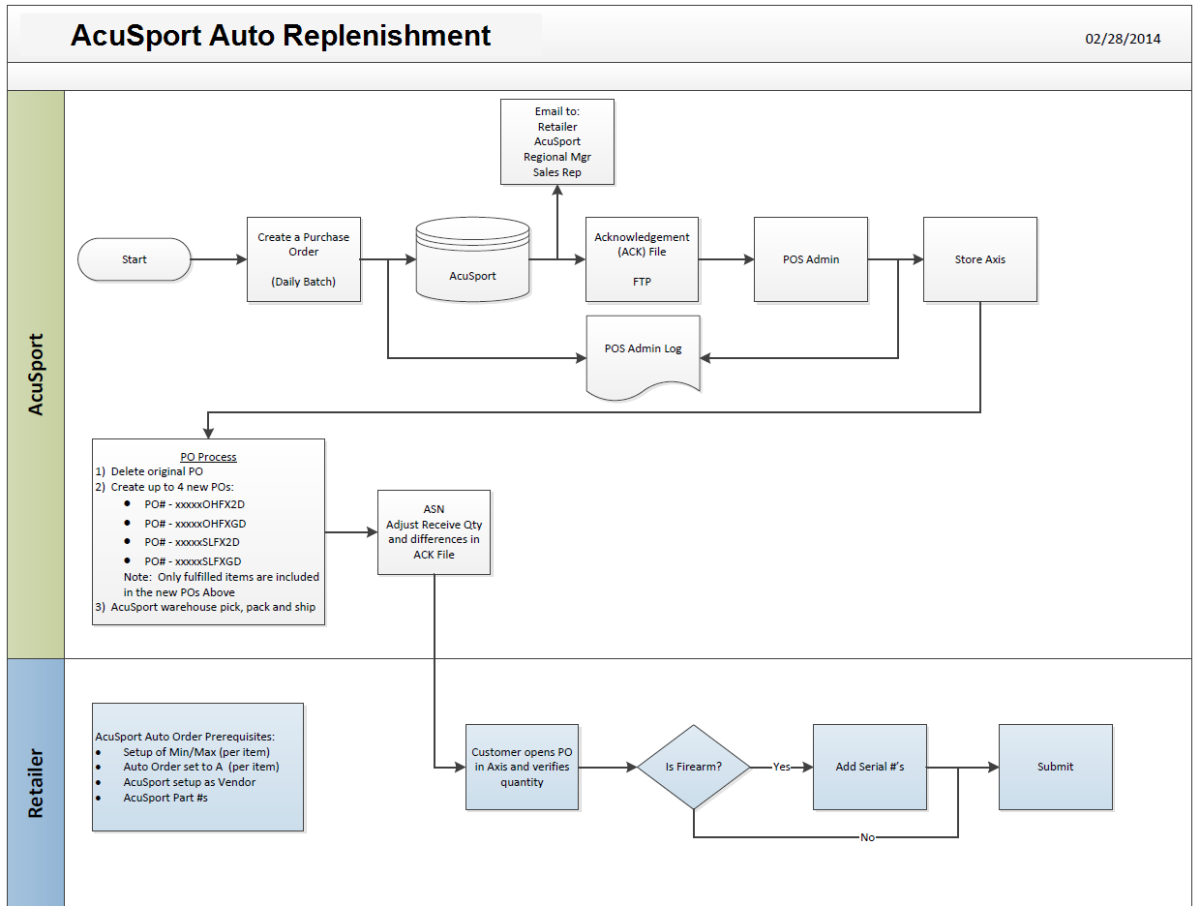- Every evening, the Auto Replenishment (AR) module checks each AR item and compares its Quantity On Hand (QOH) to its Min Level value.
- If the item’s QOH is less than its Min Level, the AR module calculates the item’s quantity to be ordered by subtracting its QOH from its Max Level value.
- After checking all AR items and performing the necessary calculations, the AR module runs a batch process to create a purchase order containing all quantities to be ordered for all low inventory AR items.
-
The AR module automatically sends the purchase order to AcuSport.
Note: The purchase order can be reviewed through the Receiving screen in the Data Center application. See Receive Inventory Items for more information.
-
AcuSport receives the purchase order and forwards it to the AcuSport Fulfillment Program.
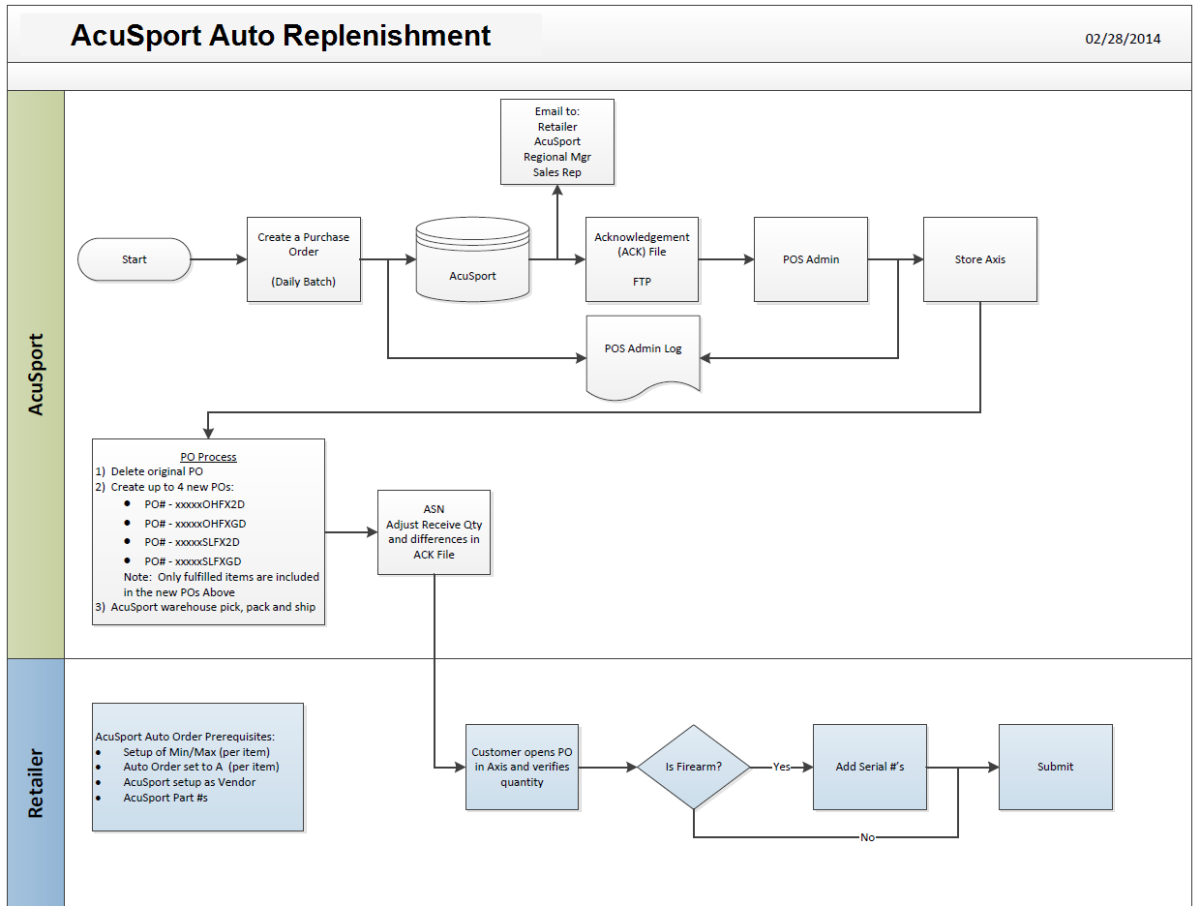
-
The AcuSport Fulfillment Program reviews the purchase order for quantities of items that AcuSport cannot currently fill and creates a fulfillment file to update (remove those items from) the purchase order.
Note: Until these ordered item quantities are filled, the AR module will continue to include them in the daily batch process.
- If needed, AcuSport divides the purchase order into smaller purchase orders to accommodate different shipping methods.
- When the ordered items arrive, the corresponding purchase order is used to receive the product, update inventory levels, and verify the new QOH.