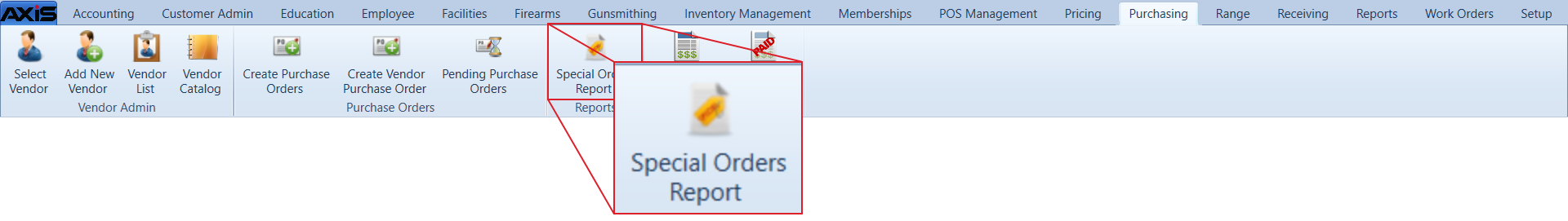![]() Navigate to the Special Orders Report screen.
Navigate to the Special Orders Report screen.
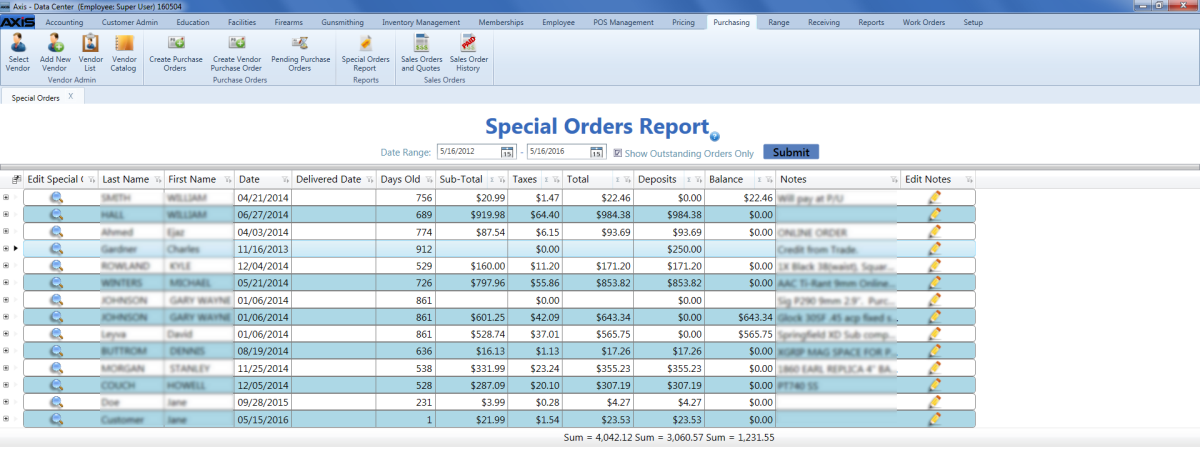
Click a special order's View button to display the Special Order Request window.
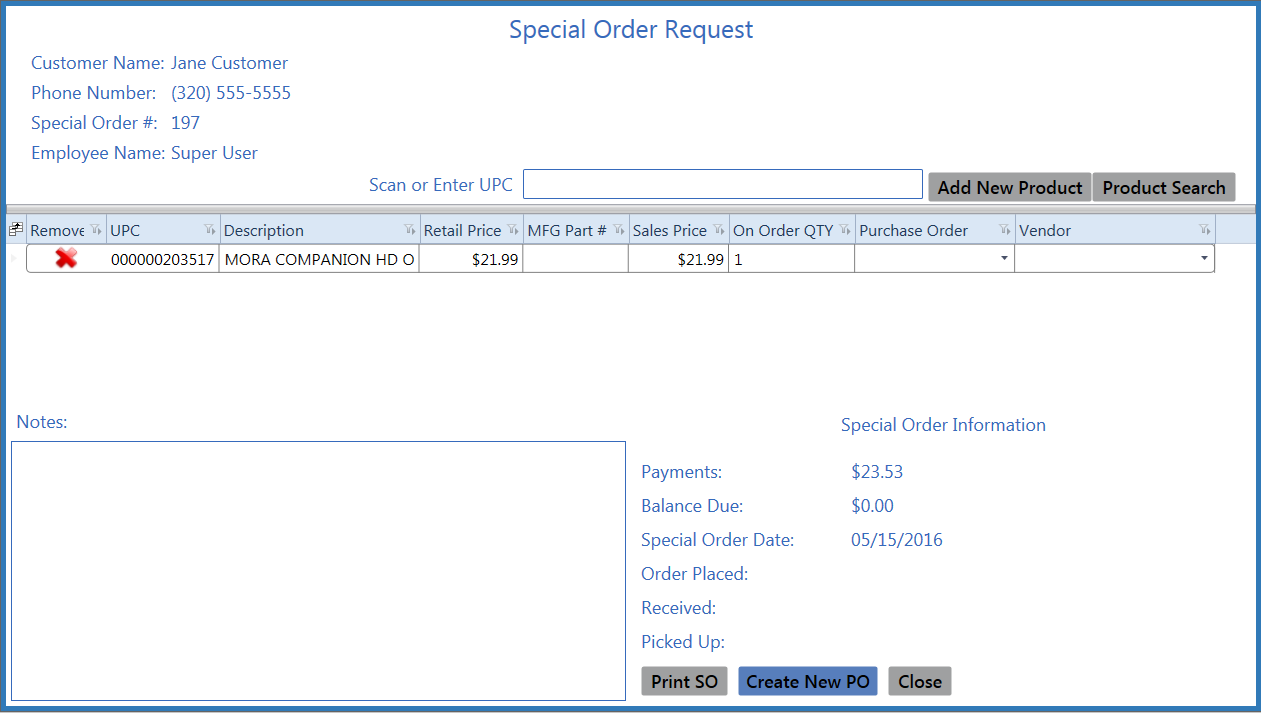
Complete the following procedures as needed to add or remove products:
-
Add a Product
- Complete one of these procedures to add a product to the special order:
- Scan a UPC in the Scan or Enter UPC field.
- Enter a UPC in the Scan or Enter UPC field and press the Enter key
Click the Product Search button to display the Product Search screen.
Note: Refer to Select a Product for more information.
Click the Add New Product button to display a blank Product Edit window.
Note: Refer to Manage Product Information for more information.
-
Complete the appropriate procedure to assign the product to a purchase order.
Note: Refer to Amend an Existing Purchase Order for a Special Order Product and/or Create a New Purchase Order for a Special Order Product for more information.
- Click the tab's Close button to close the screen.
- Complete one of these procedures to add a product to the special order:
-
Remove a Product
-
Click a product's Remove button.
Note: The Special Order Request window continues to display the product until the window is closed and reopened.
- Click the Close button to close the window.
- Click the tab's Close button to close the screen.
-