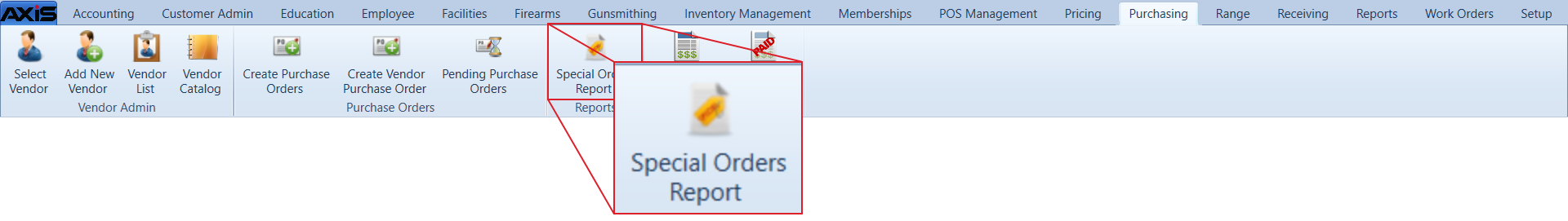![]() Navigate to the Special Orders Report screen.
Navigate to the Special Orders Report screen.
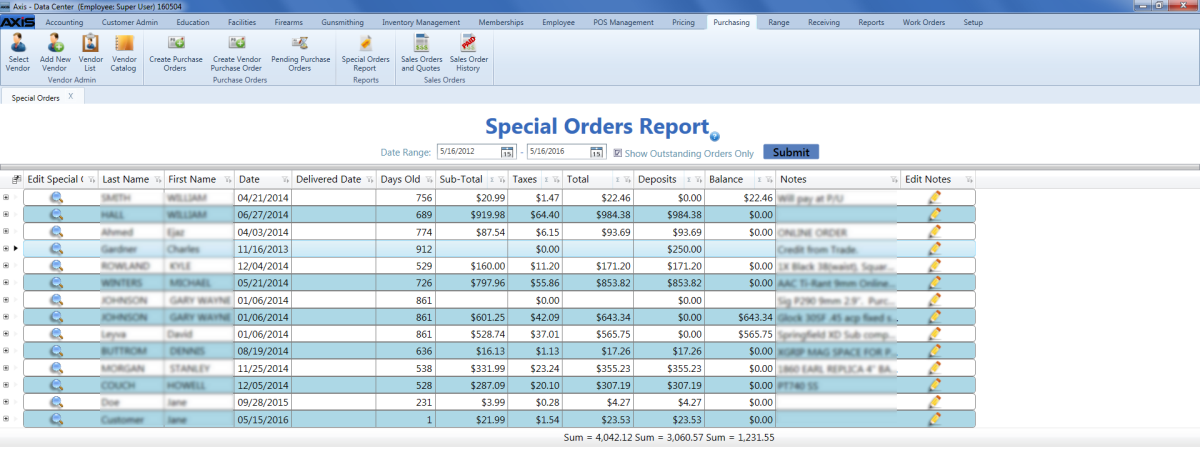
Click a special order’s Expand (+) button to display its component record.
Note: Click the special order’s Contract (–) button to close its component record.
Click a special order's View button to display the Special Order Request window.
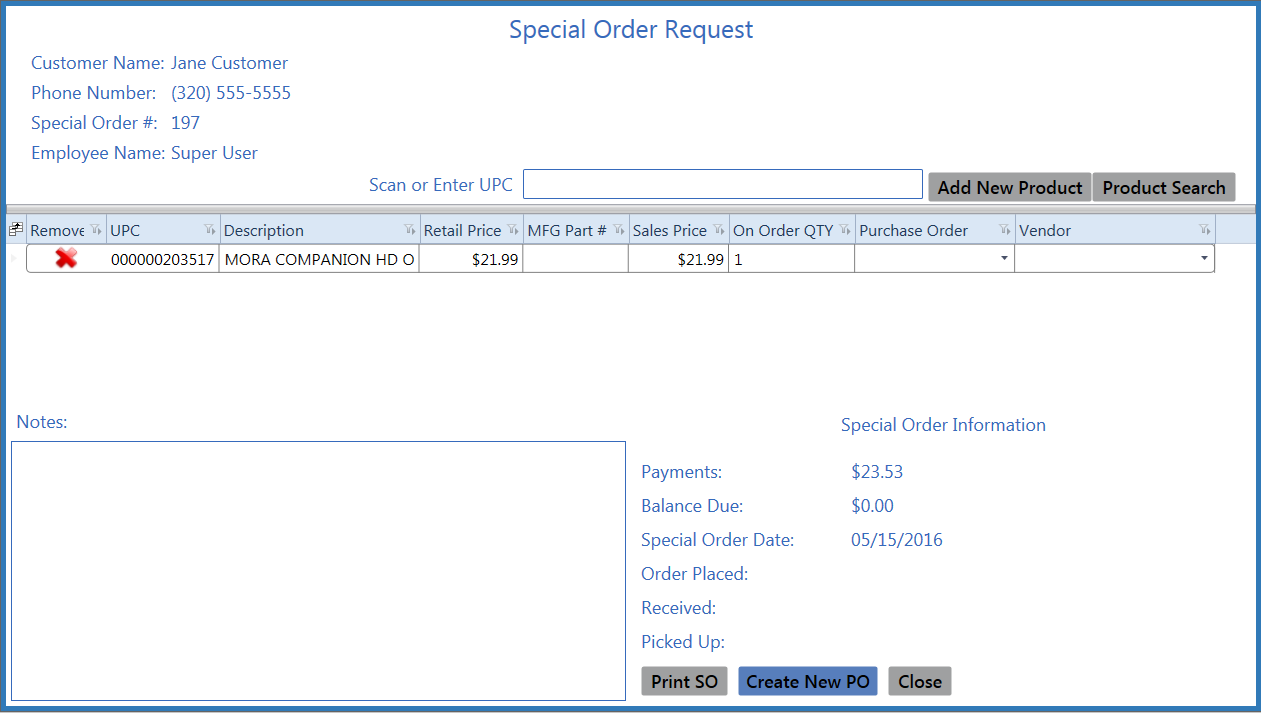
Note: This window can be used to complete the following procedures for this special order: