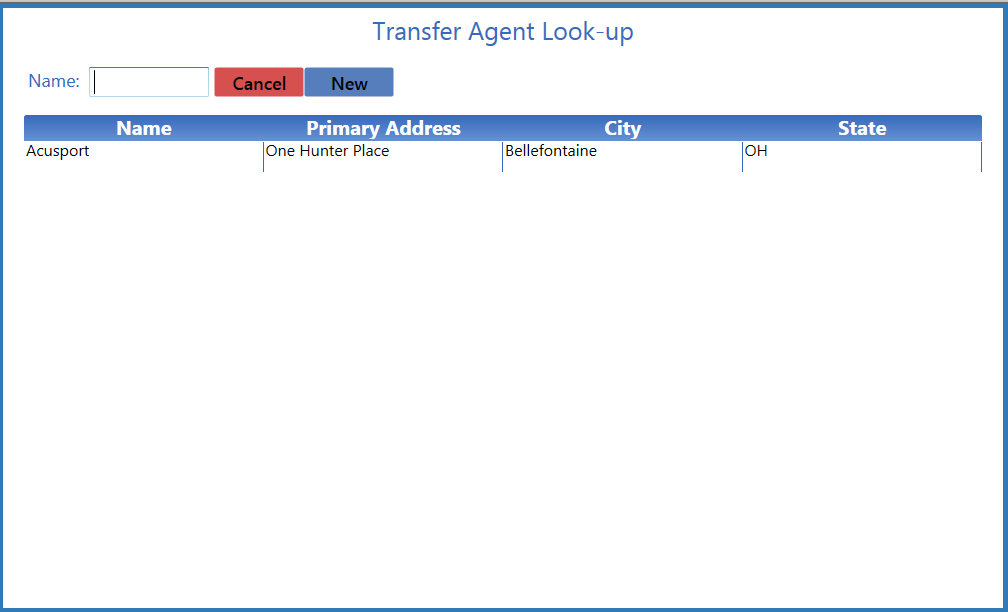
Access
- Log In to the Data Center Application to display the Data Center ribbon menu.
-
Complete one of the following procedures as appropriate to display the (Firearm) Vendor Look-up window.
- Click the Transfer Agent button on the Firearm Sale screen when documenting a firearm sale.
- Click the Transfer Agent button on the Firearm Trade screen when documenting a firearm trade.
- Click the Transfer Agent button on the Inbound Consignment Return screen when documenting a return of a consigned firearm to the original consignee.
Procedures
Features
| Name field | Enter all or part of a vendor's name in the Name field and press the Enter key to display all matching results in the list. | ||||||||||||||||||||||||
| Cancel button |
Click the Cancel button to close the window. |
||||||||||||||||||||||||
| New button |
Click the New button to display a blank Vendor Information window. Note: This feature allows the user to add a new vendor to the vendor database at this point rather than be forced to exit the procedure, manually create the vendor record, and then return to this procedure. |
||||||||||||||||||||||||
| Name entry | Double-click a name to select the vendor and display the Vendor Information window. | ||||||||||||||||||||||||
|
Vendor Information Window fields |
|||||||||||||||||||||||||
|
|||||||||||||||||||||||||
