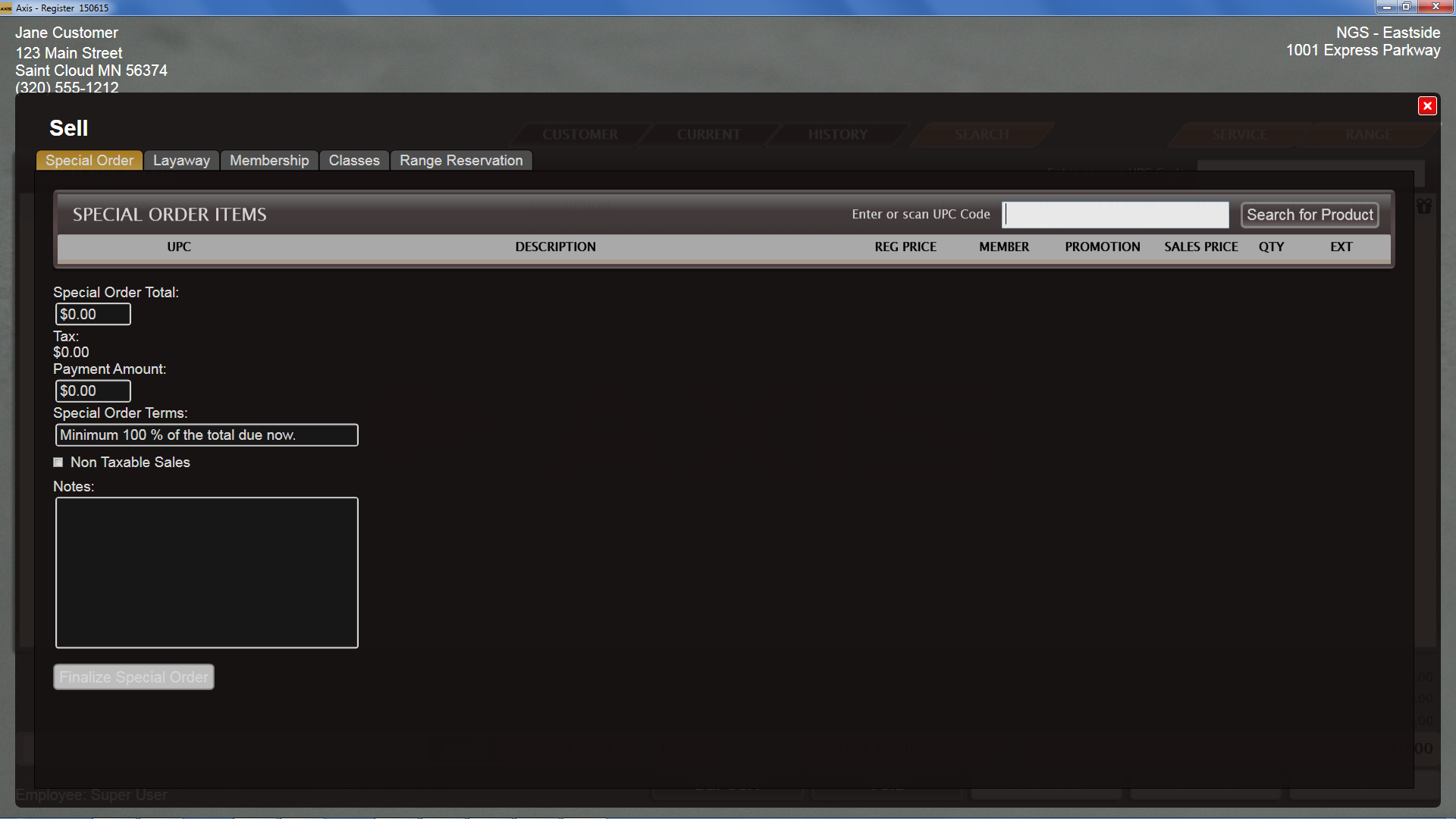
The Special Order page allows the user to place an item on special order, define the order terms, and add the initial special order payment (deposit) to the Cash Register screen.
|
|
|
|
|
|
|
© 2016 AcuSport Corporation |