Select a primary shooter product as a transaction item to add it to the Cash Register screen.
Note: Refer to Add an Item to a Transaction for more information on identifying the appropriate range product.
Click the Range tab to display the Range Control window and add the customer to the Range Queue.
Note: The system automatically suspends the transaction while the customer is on the range.
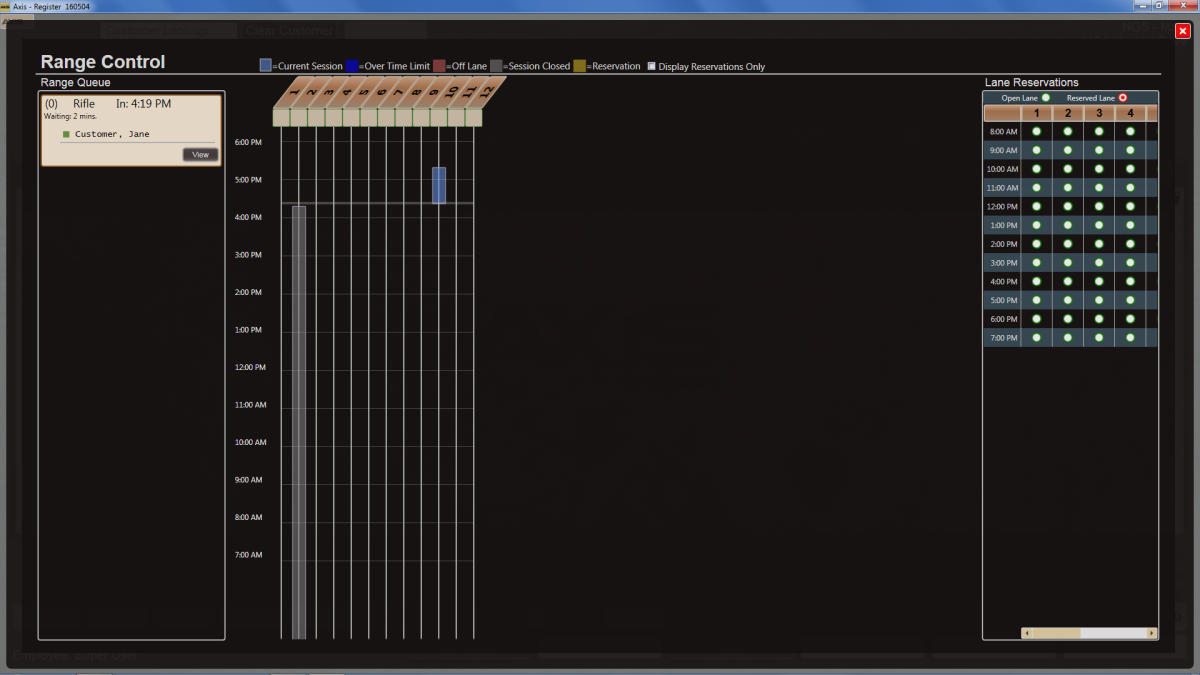
Note the box to the left of the customer’s name to determine his/her range waiver status:
-
If the box is green (filled), the customer has a signed range waiver on file and may be assigned to a lane when one is available. .
-
If the box is empty, the customer does not have a signed range waiver on file and may not be assigned a lane. Have the customer complete a paper, electronic, or online waiver (as appropriate) before proceeding. Refer to Verify a Shooter’s Range Waiver for more information.
