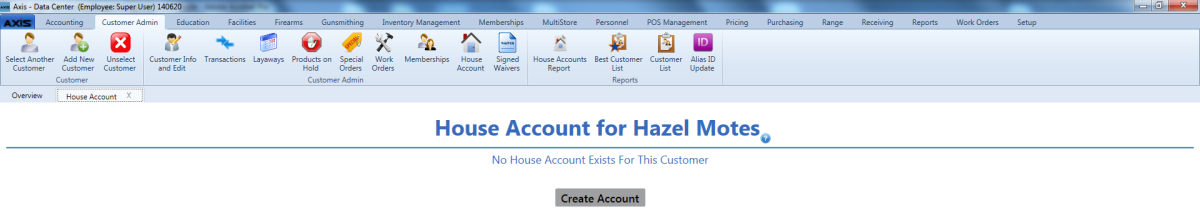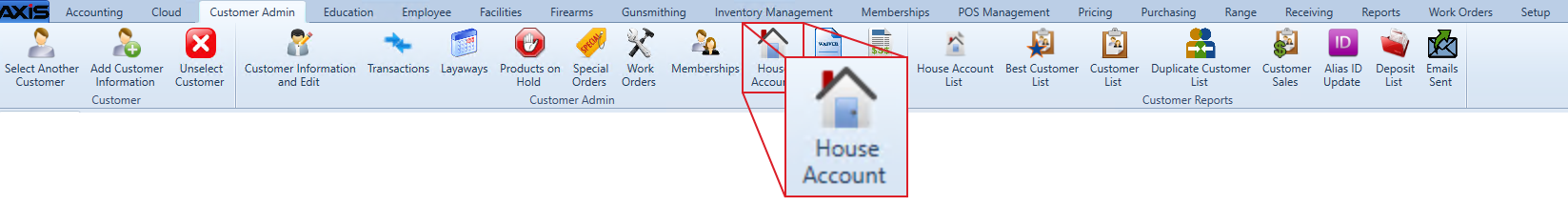![]() Navigate to the customer's House Account for (customer) screen.
Navigate to the customer's House Account for (customer) screen.
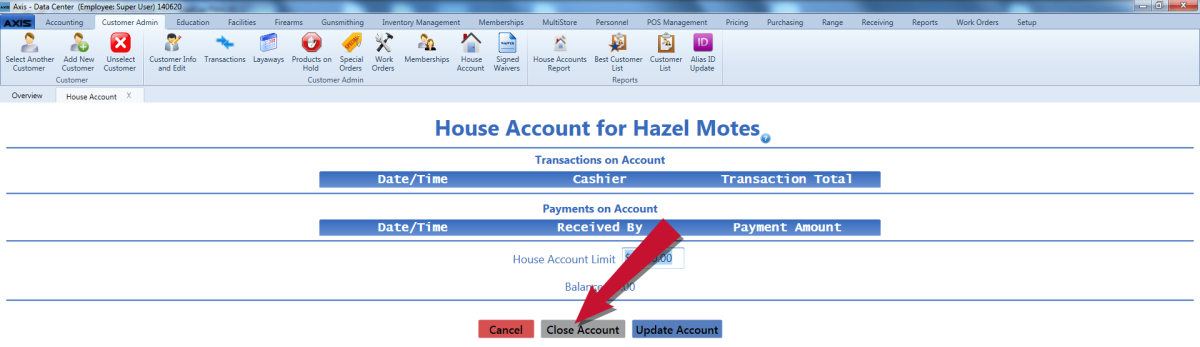
Click the Close Account button to display an update confirmation window.
Note: If the house account has an outstanding balance, the following message displays: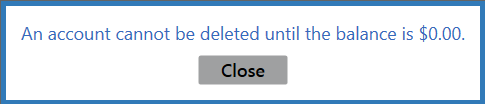
Have the customer pay off the account before attempting to close the account.
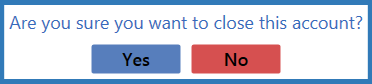
Click the Yes button to close the confirmation window and display a blank House Account for (customer) screen.