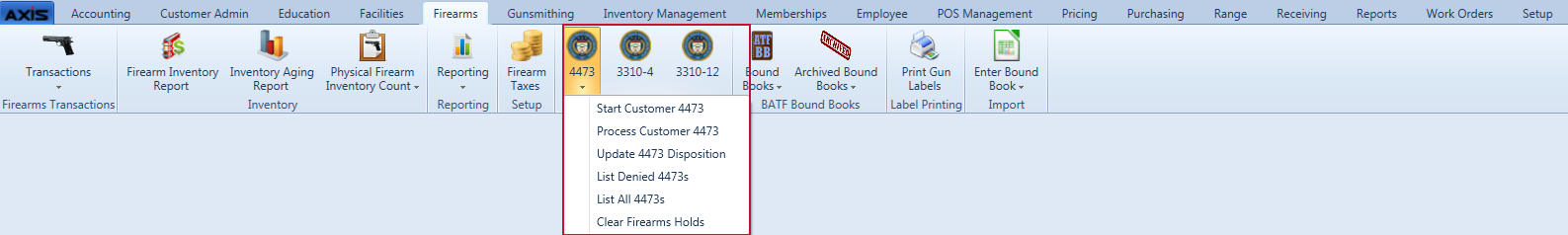![]() Navigate to the Update 4473 Disposition screen.
Navigate to the Update 4473 Disposition screen.
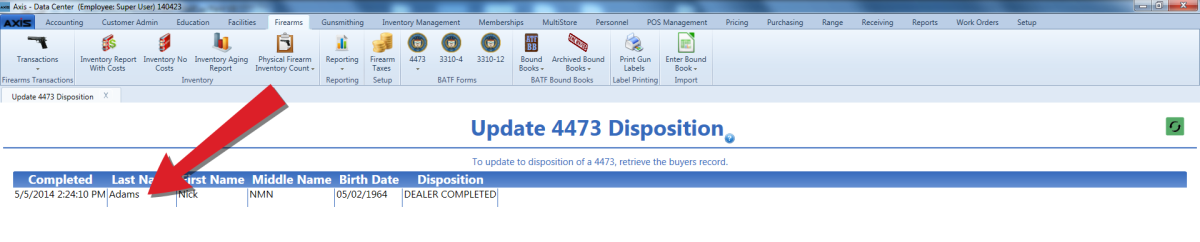
Double-click the customer to display the customer’s 4473 information on the screen.
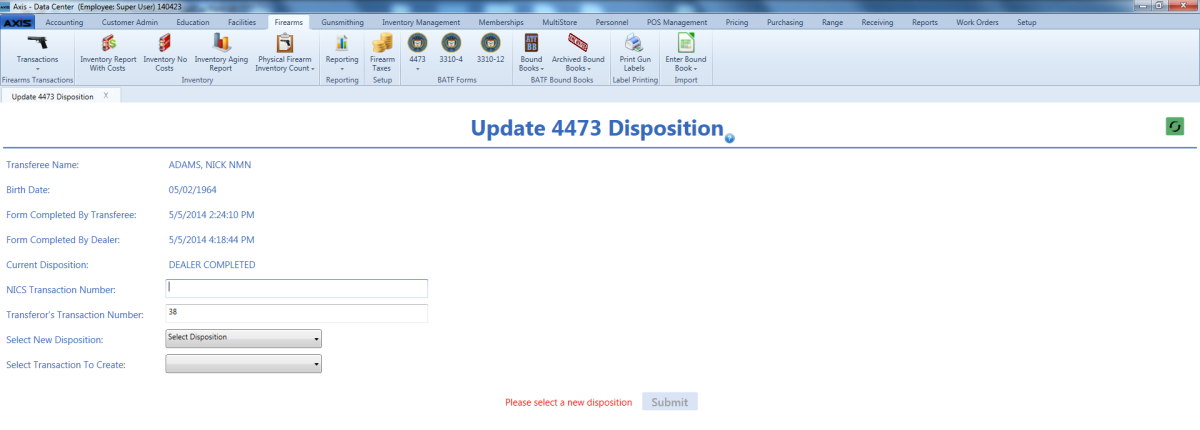
If needed, modify the information in the Transaction Serial Number field to reflect the accepted numbering convention.
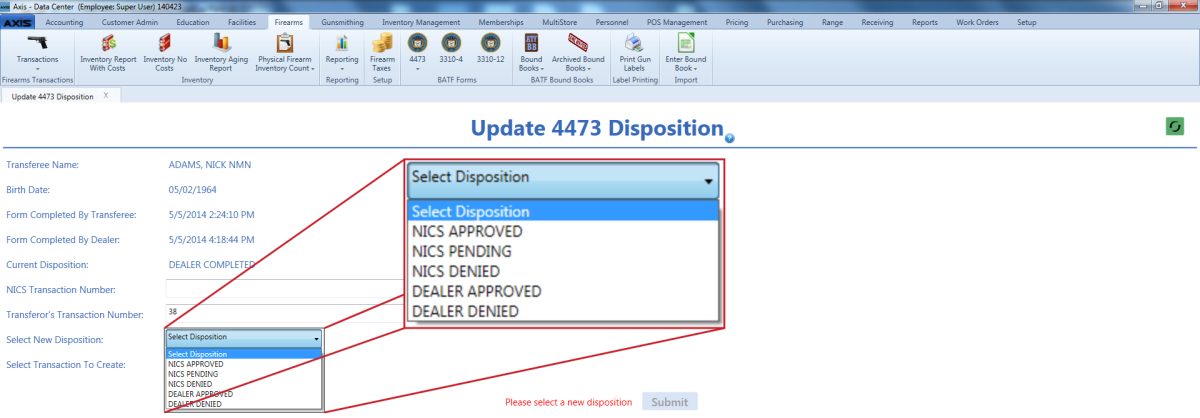
Determine the disposition and complete the following procedures as appropriate:
|
|
|
Select the firearm transaction type from the Select Transaction To Create drop-down field.
Verify and complete the firearm transaction screen.
Note: Do not edit customer or firearm information on the transaction screen. Changing this information will cause errors in the Bound Book.
Note: Refer to the appropriate procedure (Document the Return of an Incoming Consignment Firearm , Document a Firearm Sale, Document a Firearm Trade , or Document an Outgoing Firearm Transfer) to complete the transaction.