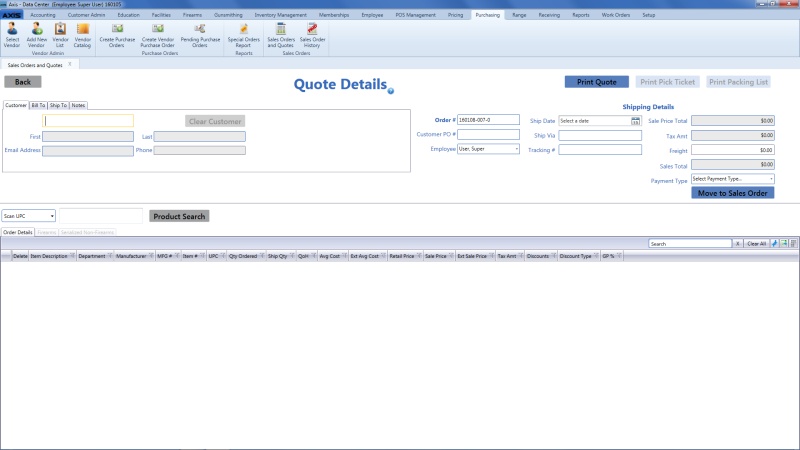
Access
-
Log In to the Data Center Application to display the Data Center ribbon menu.
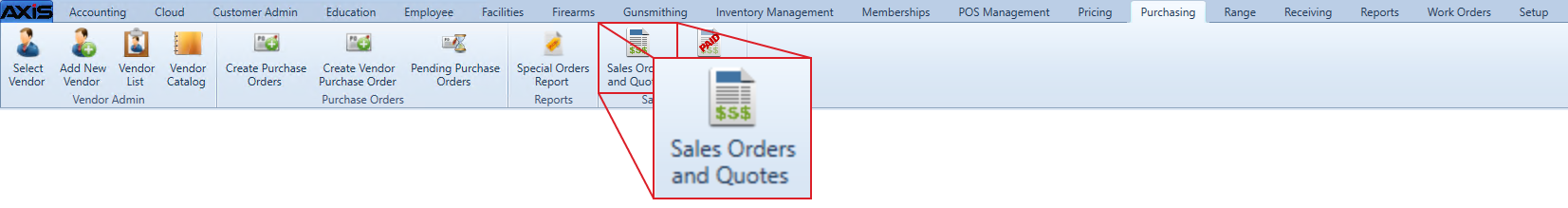
-
Select Purchasing > Sales Orders and Quotes from the main menu to display the Sales Orders and Quotes screen.
Note: A user must be granted the Purchasing permission to view/use this feature.
-
Complete one of the following procedures as appropriate to display the Quote Details screen.
- Click the New Quote button to display a blank screen.
- Click an existing quote's Details button to display its screen.
Procedures
Features
| Back button |
Click the Back button to return to the Sales Orders and Quotes screen. |
| Print Quote button |
Click the Print Quote button to print the quote. |
| Contact Information section |
Complete the tabs to identify the customer and other parties as needed. Refer to Select or Add a Sales Order Contact for more information. |
| Shipping Details section |
Complete the fields as appropriate to summarize and finalize the quote. |
| Move to Sales Order button |
Click the Move to Sales Order button to convert the quote to a sales order. |
| Product Selection section |
Complete this section to identify products, quantities, and prices for the quote. |
|
