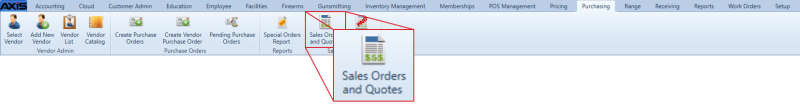![]() Navigate to the Sales Order Details screen (or the Quote Details screen).
Navigate to the Sales Order Details screen (or the Quote Details screen).
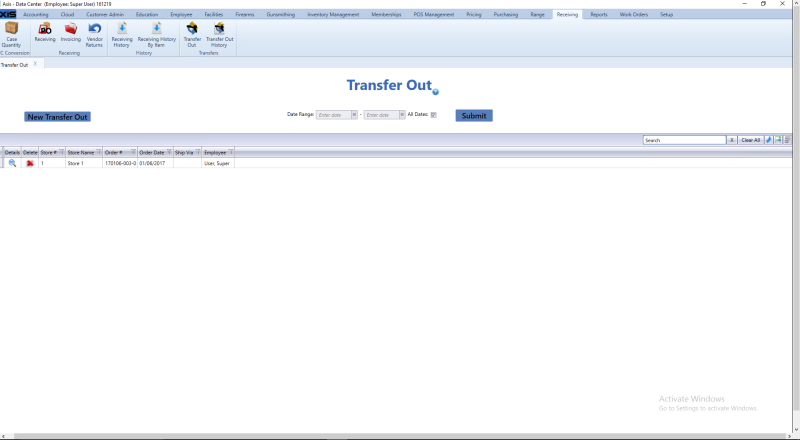
Select an Existing Customer
Enter search criteria (ID, last name, or phone number) in the Customer Look-up field.
Press the Enter key to perform a search and display results in the Customer Look-up window.
- If the search returns one or more records: Double-click the desired record to add the customer's information to the tab's fields.
If the search returns no records: Refer to Add a New Customer for information on creating a customer record and adding the customer's information to the tab's fields.
Add a New Customer
- With the Customer Look-up field blank, press the Enter key to display a blank Customer Look-up window.
- Click the Add New Customer button to display the Customer Information for window.
Enter customer information in the appropriate fields.
Note: Refer to Create a Customer Record for more information on completing these fields.
- When finished, click the Submit button to record the customer's information and add it to the tab's fields.
Select a Transfer Agent
Note: This option is only available on the Ship To tab.
- Click the Transfer Agent button to display the Transfer Agent Look-up window.
- Complete the following procedures as appropriate to select the desired transfer agent.
Select an Existing Transfer Agent
Double-click the desired record to add the agent's information to the tab's fields.
Add a New Transfer Agent
- Click the New button to display the Vendor Information for window.
Enter vendor information in the appropriate fields.
Note: Refer to Create a Vendor Record for more information on completing these fields.
Enter customer information in the appropriate fields.
Note: Refer to Create a Customer Record for more information on completing these fields.
- When finished, click the Submit Changes button to record the vendor's information and add it to the tab's fields.