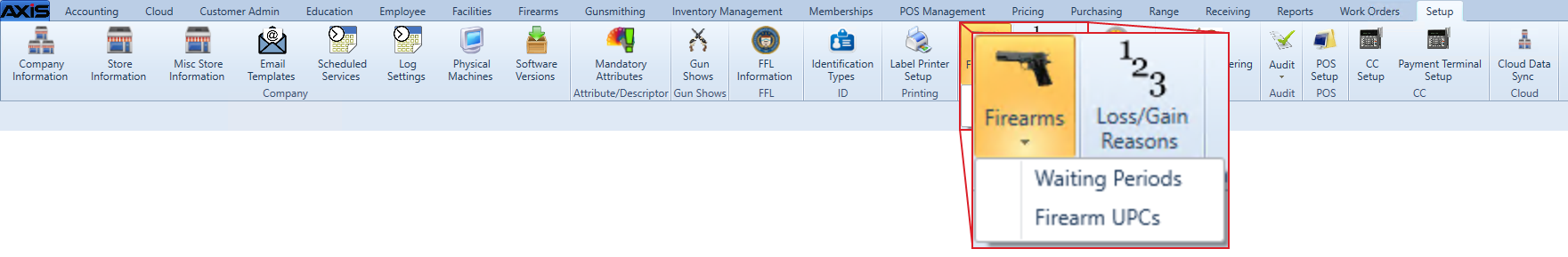![]() Navigate to the Firearm UPC screen.
Navigate to the Firearm UPC screen.
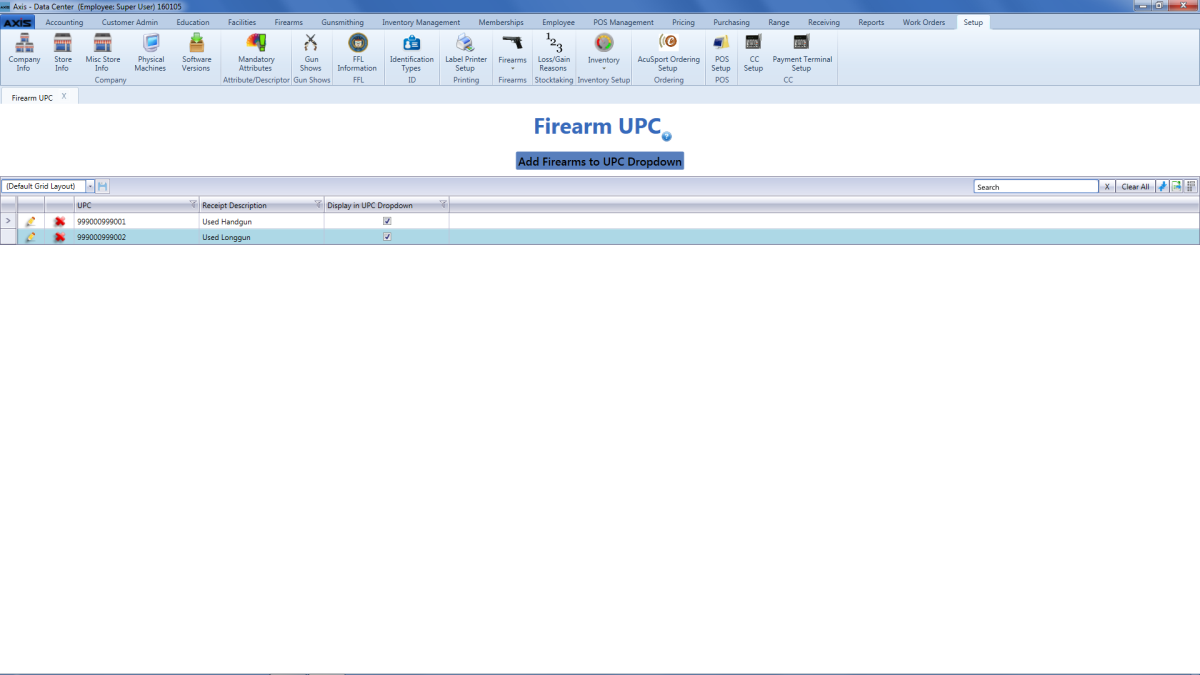
Click the Submit button to initiate a system search for the UPC in the database:
- If the UPC is in the database, the system adds it to the list on the Firearm UPC screen.
-
If the UPC is not in the database, the system displays the Product Details window.
-
Complete the window's sections to define the UPC.
Note: The UPC field will be populated with the entered UPC and the Is Firearm checkbox will be checked. Refer to Create and Maintain a Product for more information.
- When the Product Edit window procedure is completed, the system adds the UPC to the list on the Firearm UPC screen.
-