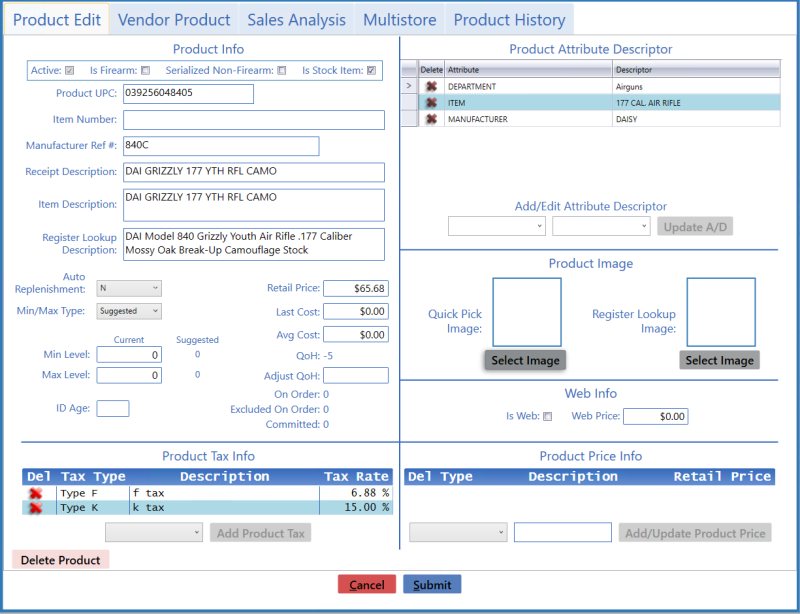
The Product Details window allows the user to define a product's characteristics, control inventory and ordering levels; set receiving options; and review and utilize sales analytics.
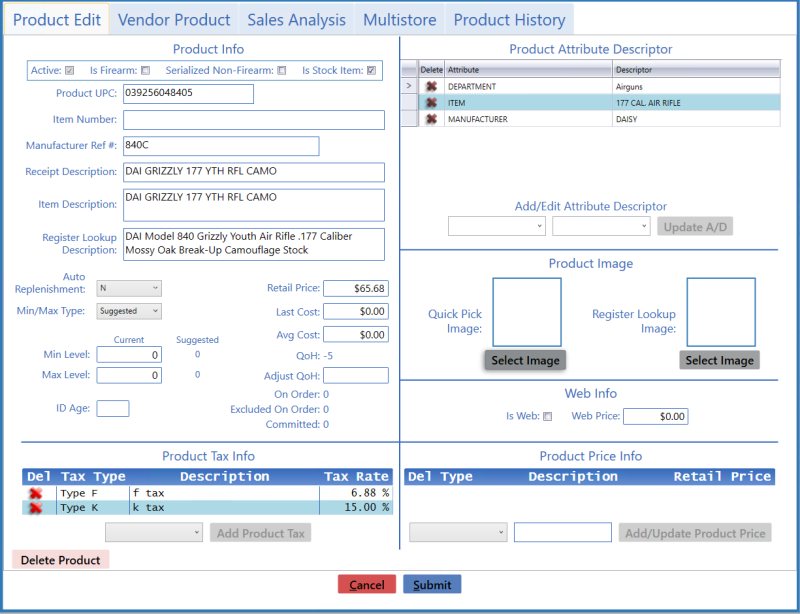
Log In to the Data Center Application to display the Data Center Ribbon Menu.
Select ![]() Inventory Management > Product Maintenance from the ribbon menu to display the Product Maintenance screen.
Inventory Management > Product Maintenance from the ribbon menu to display the Product Maintenance screen.
Complete one of the following procedures as appropriate to display the Product Details window.
Create a new product record:
Click the Add Product button to display a blank Product Details window.
Edit an existing product record:
Copy an existing product record:
Click a tab (as needed) to display its contents and complete associated procedures.
|
|
|
|
© 2016 AcuSport Corporation |