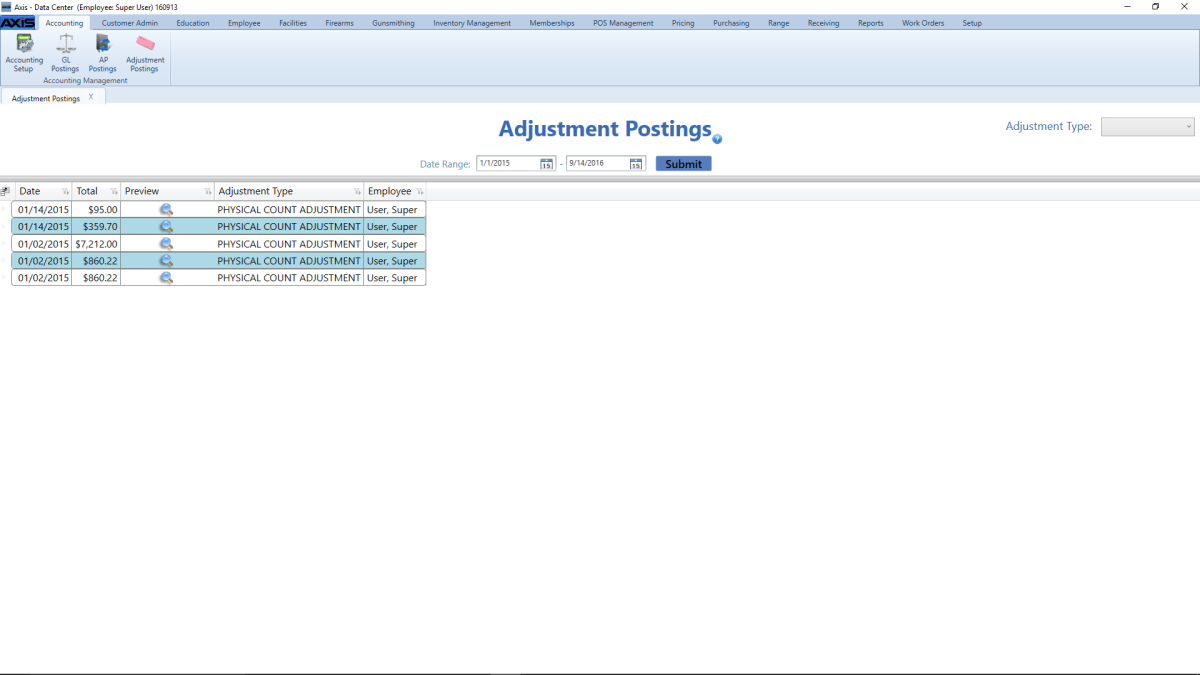
The Adjustment Postings screen allows the user to review inventory adjustments and post them to directly to a linked accounting software program (i.e., QuickBooks) and to export daily postings to an Excel file for use with linked or unlinked accounting programs.
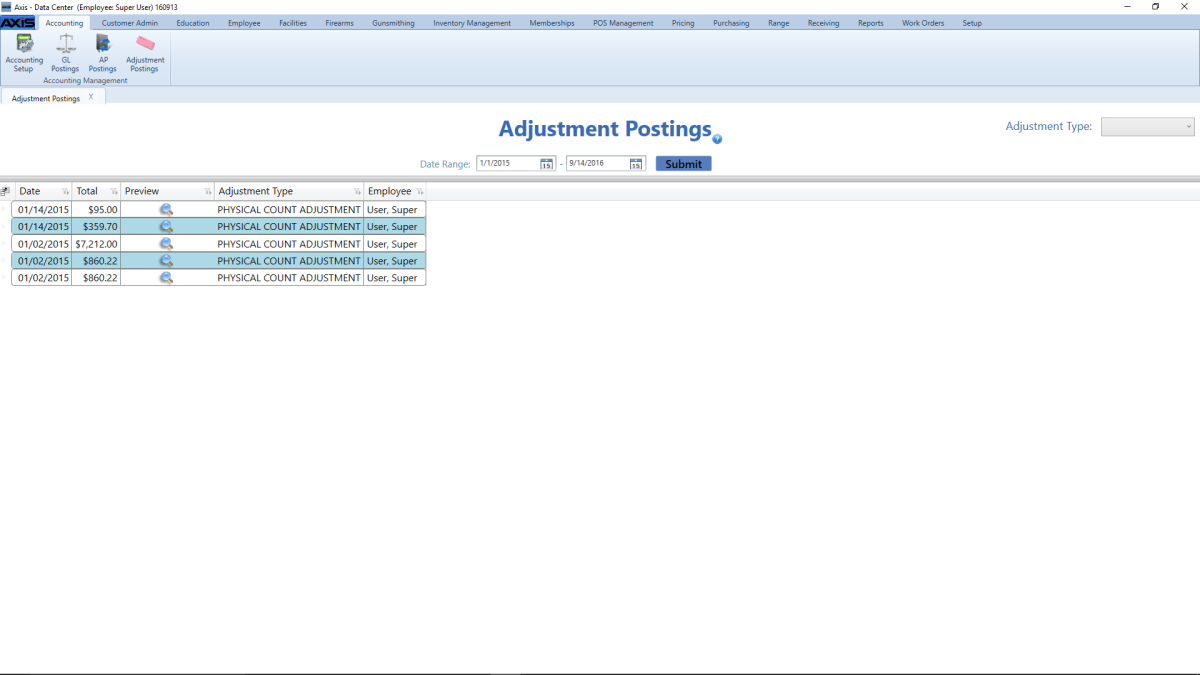
If the screen will be used to post to linked accounting software (i.e., QuickBooks), complete the following procedure before continuing:
Note: If the screen will be used to export to an Excel file (or the store's Accounting Package Type is set to "None"), skip this procedure and proceed directly to the next step.
Close the Data Center Application and make sure all users are logged out of the accounting (i.e., QuickBooks) application.
Log In to the Data Center Application to display the Data Center Ribbon Menu.
Select ![]() Accounting > Adjustment Postings from the ribbon menu to display the Adjustment Postings screen.
Accounting > Adjustment Postings from the ribbon menu to display the Adjustment Postings screen.
Complete the desired procedure(s) with ![]() onscreen features.
onscreen features.
|
|
|
|
© 2016 AcuSport Corporation |