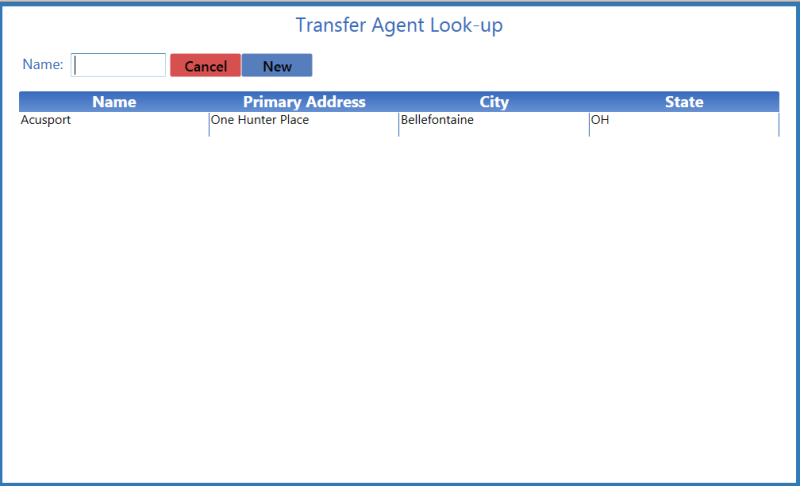
The Transfer Agent Look-up window allows the user to select an existing firearm vendor record that has been identified as a transfer agent.
Note: Transfer agent status is controlled with the Is A Transfer Agent checkbox in the vendor's record. The vendor must be designated a transfer agent prior to the current transaction to be available in the list. Refer to Modify a Vendor Record for more information.
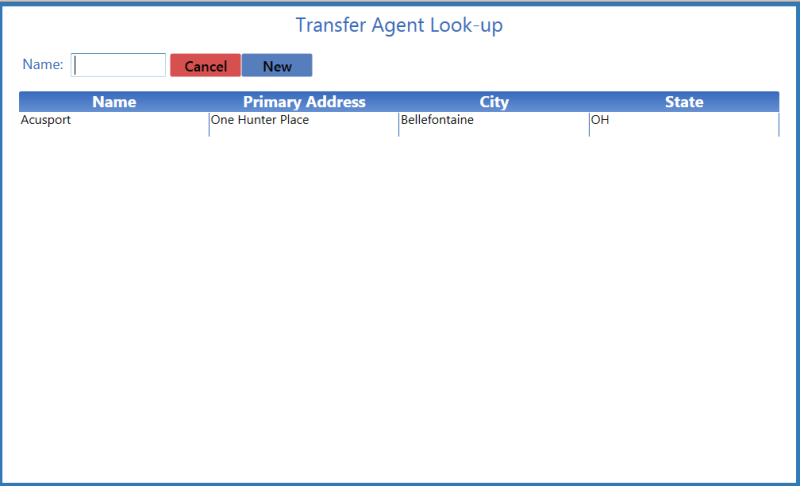
Log In to the Data Center Application to display the Data Center Ribbon Menu.
Complete one of the following procedures as appropriate to display the Transfer Agent Look-up window.
Complete the desired procedure(s) with ![]() onscreen features.
onscreen features.
|
|
|
|
© 2016 AcuSport Corporation |