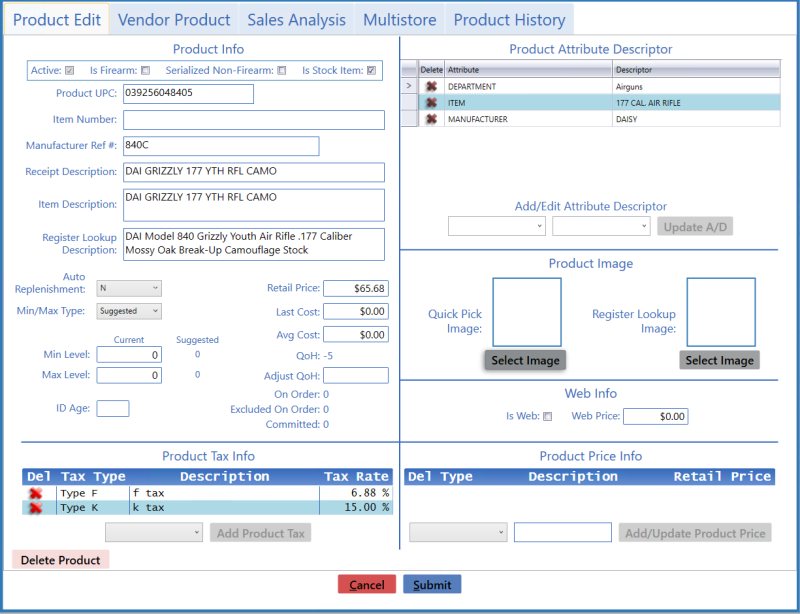
The Product Edit tab allows the user to define a product's characteristics and values.
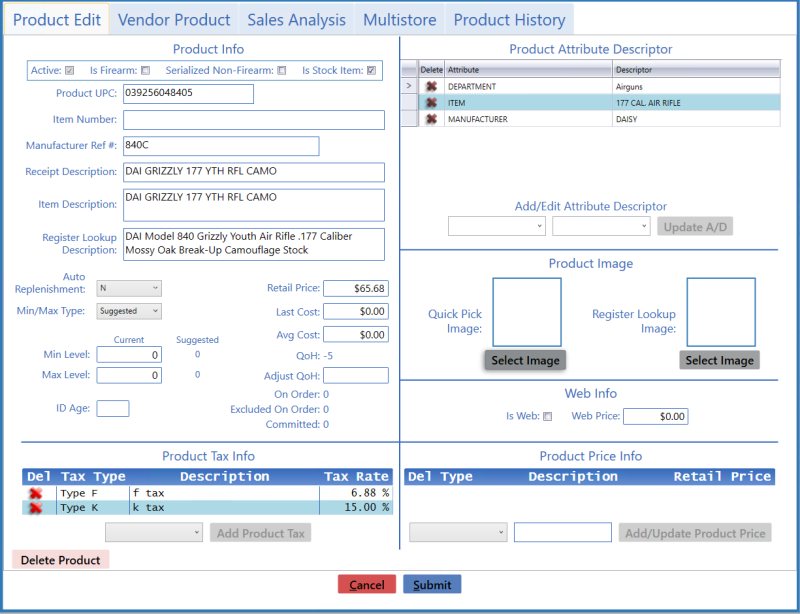
![]() Navigate to the Product Details window.
Navigate to the Product Details window.
Log In to the Data Center Application to display the Data Center Ribbon Menu.
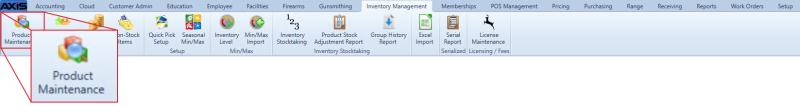
Select ![]() Inventory Management > Product Maintenance from the ribbon menu to display the Product Maintenance screen.
Inventory Management > Product Maintenance from the ribbon menu to display the Product Maintenance screen.
Complete one of the following procedures as appropriate to display the Product Edit tab.
Create a new product record:
Click the Add Product button to display a blank Product Edit tab.
Edit an existing product record:
Copy an existing product record:
Click the Product Edit tab to display the Product Edit tab.
Complete the desired procedure(s) with ![]() onscreen features.
onscreen features.
| Product Info section | Complete the appropriate fields and settings:. | ||||||||||||||||||||||||||||||||||||||||||||||||
|
Note: Required fields and settings are displayed with red borders.
|
|||||||||||||||||||||||||||||||||||||||||||||||||
| Product Tax Info section | Select the appropriate tax for the item from the drop-down field and click the Add Product Tax button to add a tax. | ||||||||||||||||||||||||||||||||||||||||||||||||
| Product Attribute Descriptor section |
Select an attribute from the first Add/Edit Attribute Descriptor drop-down field, select a descriptor from the second Add/Edit Attribute Descriptor drop-down field, and click the Update A/D button to add the selected attribute/descriptor combination to the item. |
||||||||||||||||||||||||||||||||||||||||||||||||
| Product Image section | Click the Select Image button under the Quick Pick Image (or Register Lookup Image) field and select an image to accompany the item on the Quick Picks (or Register Lookup) screen. | ||||||||||||||||||||||||||||||||||||||||||||||||
| Web Info section |
Check the Is Web checkbox to mark the item a web portal product and enter its web-specific price (if appropriate) in the Web Price field. (Uncheck the checkbox to remove the web portal designation.) |
||||||||||||||||||||||||||||||||||||||||||||||||
| Product Price Info section |
Select a price type from the drop-down field, enter a price in the second field, and click the Add/Update Product Price button to add the price to the item. |
||||||||||||||||||||||||||||||||||||||||||||||||
|
|
|
|
© 2016 AcuSport Corporation |
|
|
|
|
