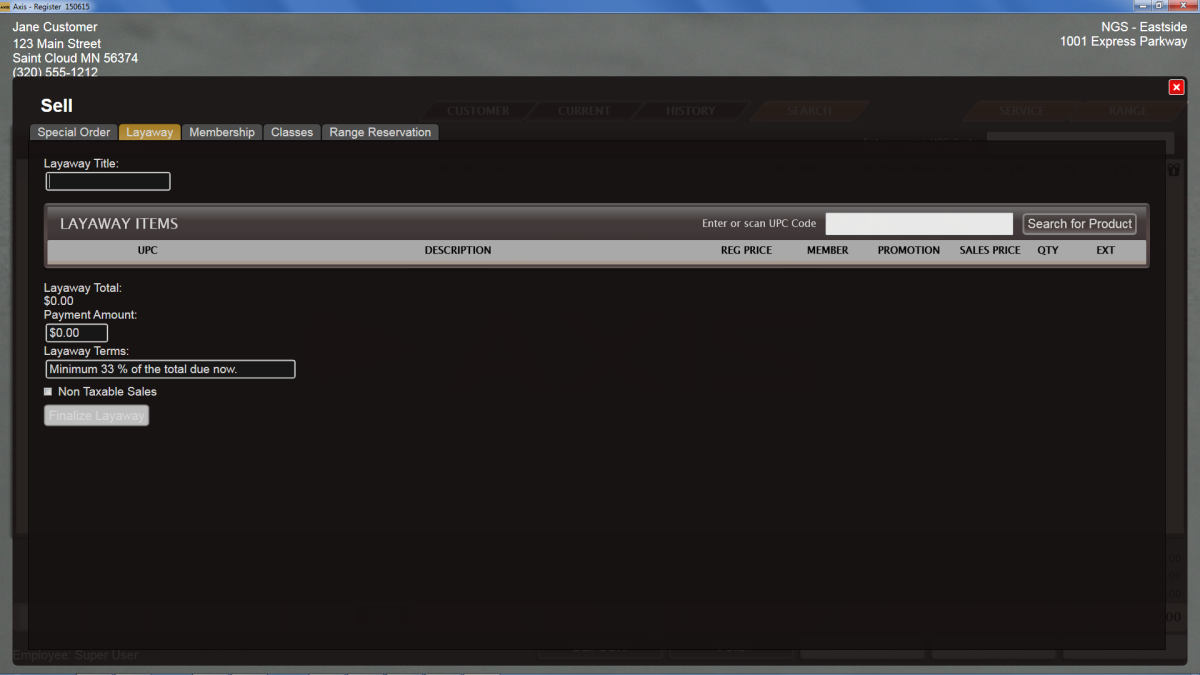
The Layaway page allows the user to place an item on layaway, define the layaway terms, and add the initial layaway payment (deposit) to the Cash Register screen.
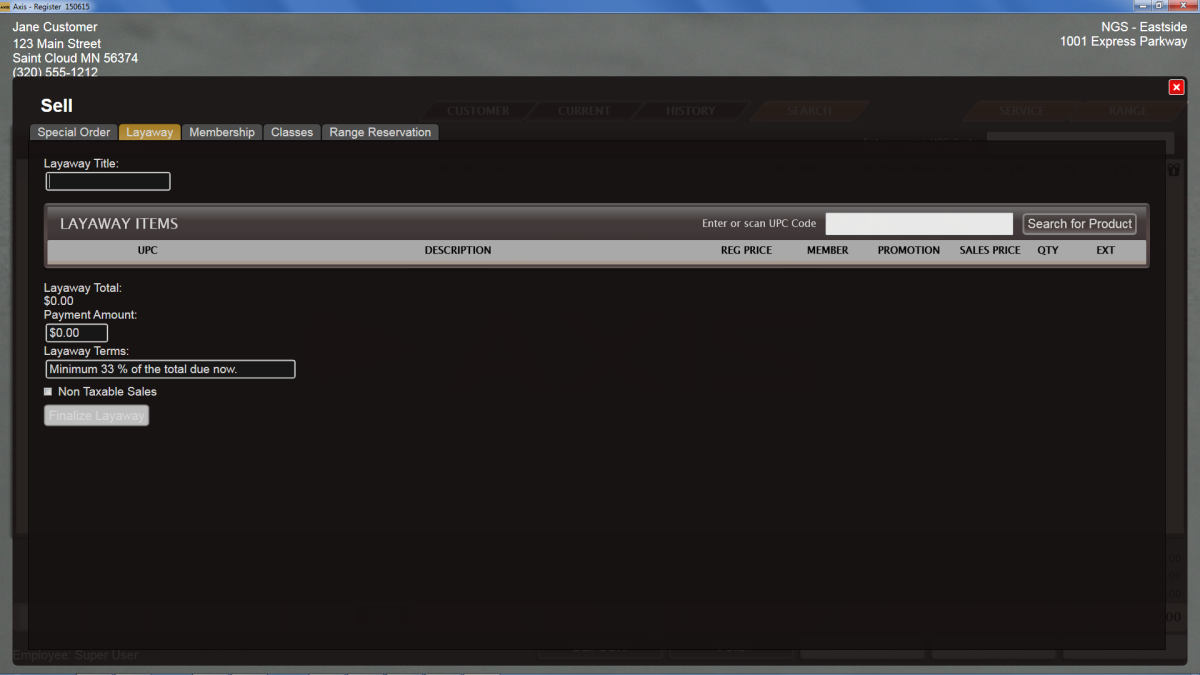
Log In to the Register Application to display the ![]() Cash Register screen.
Cash Register screen.
Click the Sell tab to display the ![]() Sell window.
Sell window.
Click the Layaway tab to display the ![]() Layaway page.
Layaway page.
Complete the desired procedure(s) with ![]() onscreen features.
onscreen features.
|
|
|
|
© 2016 AcuSport Corporation |