Create a Transaction, but do not complete the Accept Payment for a Transaction portion.
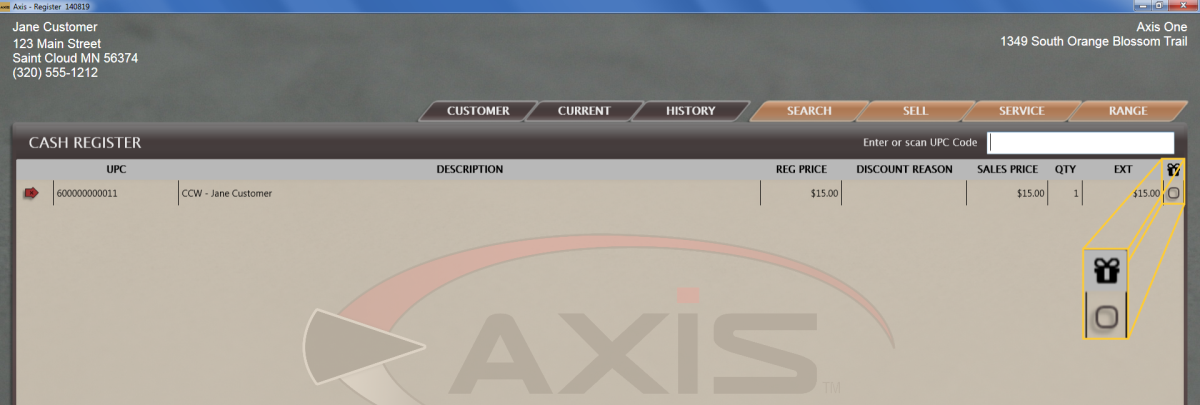
Click the Gift Receipt button to the right of the item to change the button to red (filled).
Note: To remove the gift receipt, click the button again to change the button to clear (empty).
