Create a Transaction, but do not complete the Accept Payment for a Transaction portion.
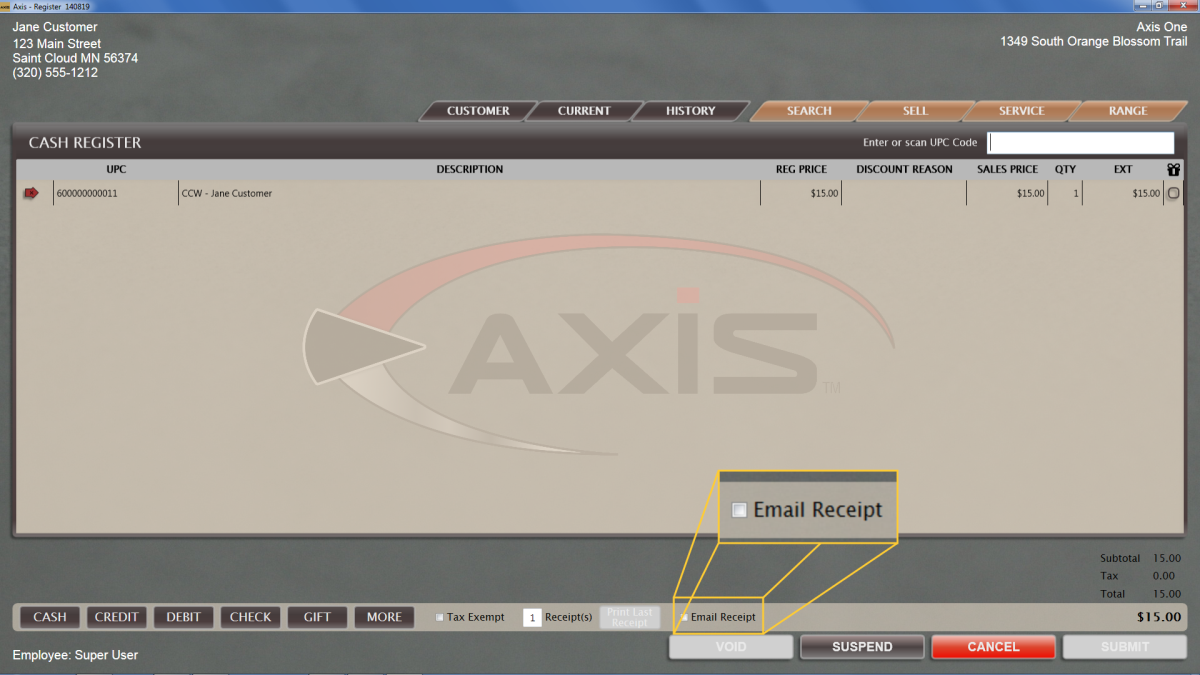
Check the Email Receipt checkbox to send a copy of the receipt to the email address specified in the customer’s Customer Information window.
Note: If the customer does not have an email address on file, a Notice window appears indicating this. Click the OK button to close the window.
