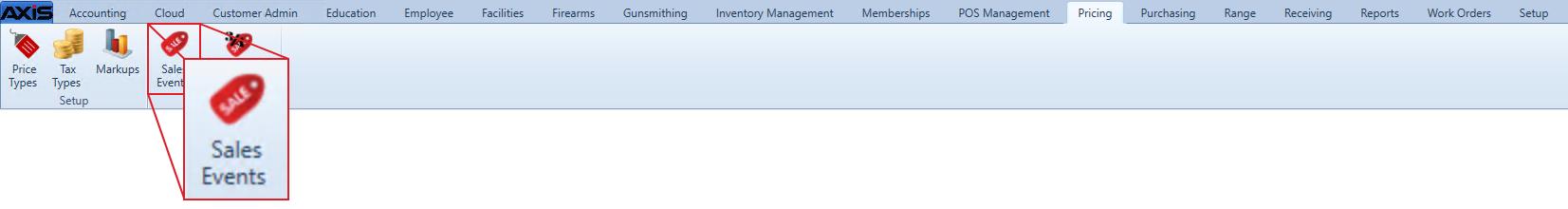![]() Navigate to the Sales Events screen.
Navigate to the Sales Events screen.
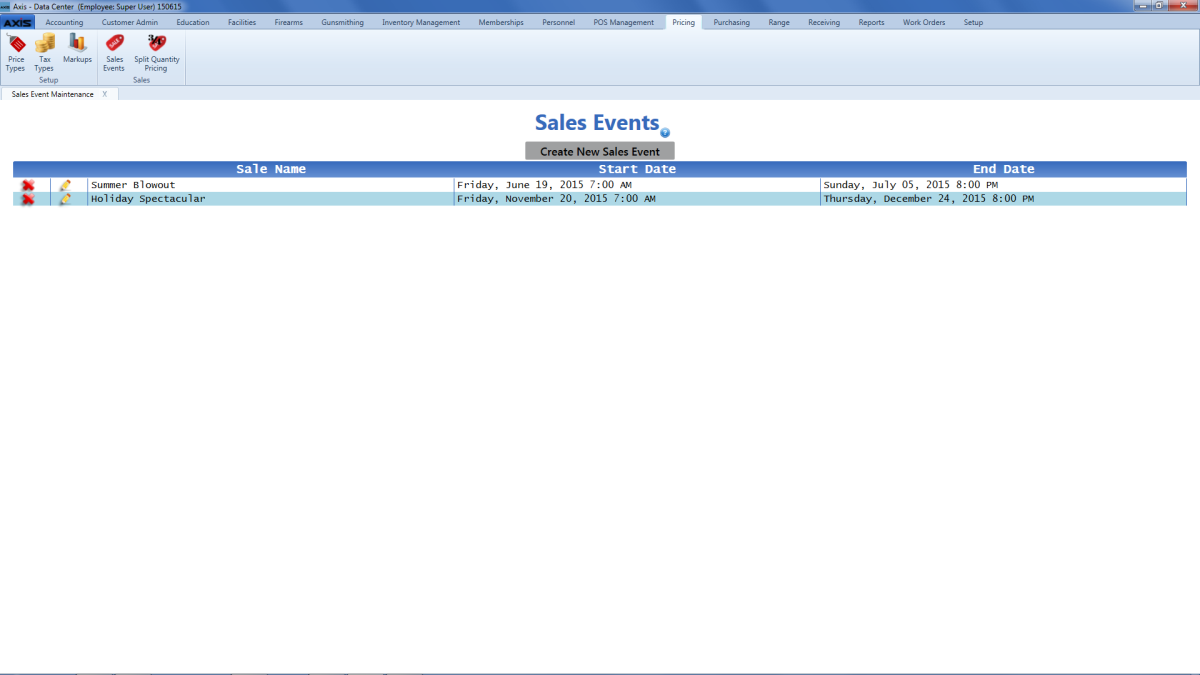
Complete the following procedures as needed to create or edit a sales event:
-
Create a New Sales Event
-
Click the Create New Sales Event button to display the Define/Edit Sales Event window.
- Continue with the procedure below.
-
-
Edit a Sales Event
-
Click an event’s Edit button to display its Define/Edit Sales Event window.
- Continue with the procedure below.
-