![]() Navigate to the Label Printing window.
Navigate to the Label Printing window.
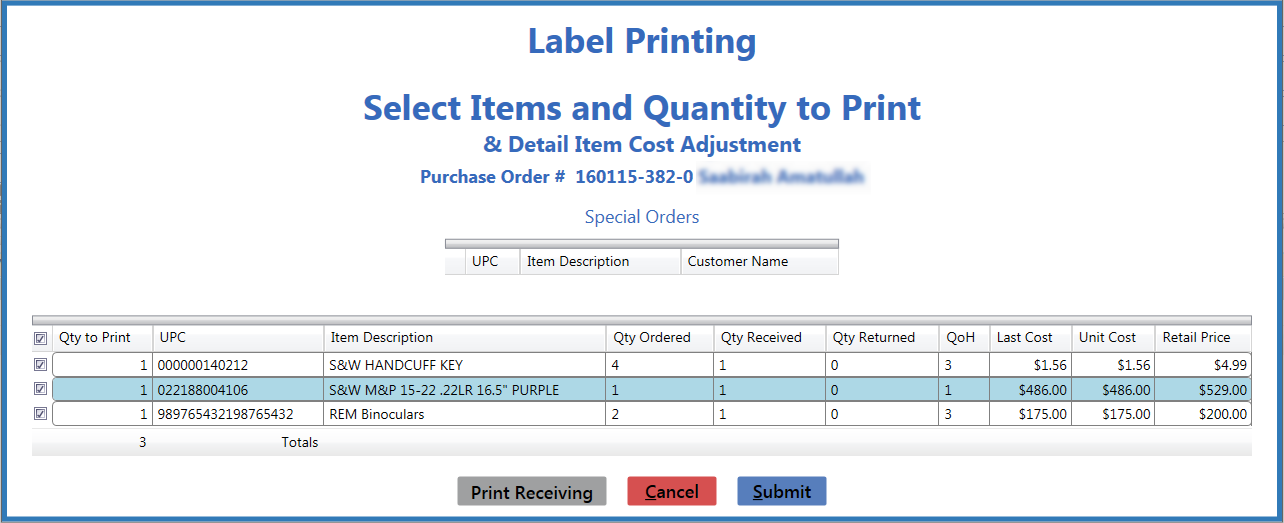
Note: A user must be granted the ProductCost permission to view/use some of the fields on this window.
Complete the following procedures as appropriate:
Complete the following procedure to complete the Label Printing window that appears during various processes.
![]() Navigate to the Label Printing window.
Navigate to the Label Printing window.
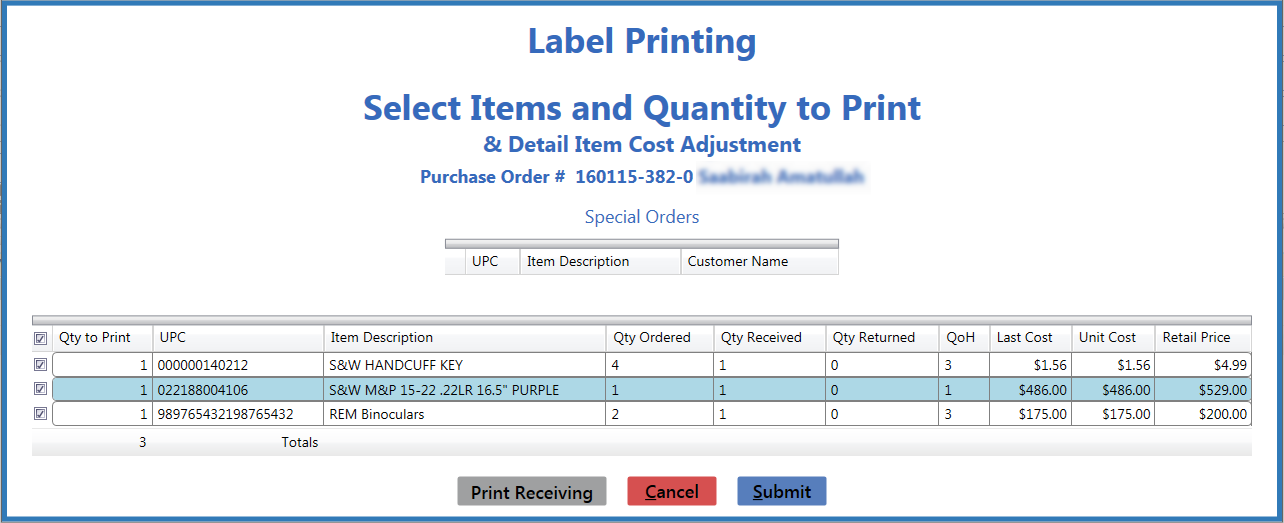
Note: A user must be granted the ProductCost permission to view/use some of the fields on this window.
Complete the following procedures as appropriate:
|
|
|
|
© 2016 AcuSport Corporation |